Storage is one of those fundamental needs when it comes to computing and even more so when we are taking about business orientated storage. External storage can be just as important and allows for expansion beyond the physical means already available, and in some cases adds more security as well. Up for review is the My Book Duo from Western Digital. It offers a wide range of capacities and features, including RAID 0, RAID 1, JBOD, back up functionality, hardware encryption and more. Our review will consist of the included features, performance and something extra just for fun. Let’s first take a close look at the hardware specs of the My Book Duo.
Features
- Interface: USB 3.0 (x2)
- Drives on board: WD Red NAS hard drives
- Available capacities: 4 TB, 6 TB and 8 TB
- Data management: RAID 0, RAID 1, JBOD; independent CPU for RAID volume management
- WD SmartWare Pro, WD Drive Utilities & WD Security software
- Security: Hardware RAID, Hardware Encryption, Password Protection
- Compatibility: NTFS (default) + Reformat to HFS + J for Mac
- Software: WD SmartWare Pro, Dropbox™ Cloud integration, Acronis True Image Software, WD Security, WD Drive Utilities
- Warranty: 2-Year worldwide
The unit we have for testing includes two WD RED 4TB hard drives with a combined transfer speed under RAID0 of 290MB/s. Since the drive also support RAID 1 and JBOD, we will be repeating the tests under those conditions as well. Before we jump into the test, let’s take a closer look at the device.
The back of the device we can see the included USB 3.0 connection and two USB 3.0 ports that act as a hub. Lastly we have the power connector and Kensington lock.
The My Book Duo has a very sleek and clean design with nice metallic finish. The front contains 2 indications LED’s for both included hard drives and a separate power LED as well.
The top of the device has a push to open mechanism that reveals a metal plate with a single hand screw in place. Removing it allows access to the hard drives, which both come with pull tabs to easily remove them.
Before we check out some benchmarks, now let’s take a look at the included software.
WD Smartware Pro
The Smartware Pro software included allows for backing up data from your computer to the My Book Duo, but also allows for data to be synced with Dropbox as well.
Here is the homepage which acts like a quick status page for your current setup. It includes details on any backups you have already made and anything synced with Dropbox.
Here is the back up section of Smartware Pro. It includes a built in scanner called Category Backup, which identifies files across any devices you have that you wish to back up. There is also File Back up, which allows you to select specific folders that you wish to back up, however you can’t do both. It’s either Category Mode or File Mode.
SmartWare Pro includes a scheduler that will take backups of your designated folders or categories whenever you wish.
Retrieving files is pretty straight forward and you can choose to bring backed up files back to their original locations or to a new single folder.
WD Drive Utilities
The included WD Drive Utility application gives you pretty extensive control over the My Book Duo.
The first thing we see when the app is loaded up is the diagnostic page. This allows you to check the SMART status of the device for the included report that SMART provides. There is also a quick and complete drive tests function as well.
Next up we have RAID Management. Here we can see the different available configurations available on the My Book Duo. The device comes set up as RAID0 that splits the data between the two drives for maximum performance, but keep in mind, if one drive fails, all the data is gone. Secondly we have RAID1 which mirrors data being stored onto both drives. This means users will only have access to half of the total storage available, but if either of the drives fail, the data will still be intact on another. Lastly we have JBOD (Just a Bunch of Disks). This simply gives you access to each drive individually and without maximum performance or data protection.
The rather straight forward sleep timer will spin down the drives after a specified idle period.
The drive erase section is again straight forward and allows you to completely format the drives in the My Book Duo.
WD Security
The last bit of software is for security purposes. The My Book Duo includes 256-bit hardware AES encryption. Users can assign a password to the My Book Duo and encrypt their files for added security.
Testing
Now it’s time to check out some benchmarks and see how much performance we can get out of the My Book Duo. Since the My Book Duo supports multiple configurations, we did each test on each set up, including JBOD, RAID0, and RAID1.
JBOD
The JBOD configuration gives users access to each drive independently. The benchmarks are run on one of the drives and and the results below are what you can expect if using the My Book Duo in JBOD Mode.
[accordion title=”AIDA 64″ id=”2″]
Average Read Access
Average Write Access
Random Write Speed
[/accordion]
[accordion title=”Crystal Disk Mark” id=”3″]
[/accordion]
[accordion title=”ATTO Disk Benchmark” id=”4″]
[/accordion]
[accordion title=”Black Magic Disk Speed Test” id=”5″]
[/accordion]
[accordion title=”HD Tune Pro” id=”6″]
Read Speed
Write Speed
Random Access Read
Random Access Write
[/accordion]
RAID1
The RAID1 configuration is setup to give you some data protection in case one of your drives fail. Basically all data is written to both drives and if one fails, the other will still have the data secure. Performance for RAID1 should be on par with JBOD as the performance is based on the use of a single drive.
[accordion title=”AIDA 64″ id=”raid02″]
Average Read Access
Average Write Access
Random Write Speed
[/accordion]
[accordion title=”Crystal Disk Mark” id=”raid03″]
[/accordion]
[accordion title=”ATTO Disk Benchmark” id=”raid04″]
[/accordion]
[accordion title=”Black Magic Disk Speed Test” id=”raid05″]
[/accordion]
[accordion title=”HD Tune Pro” id=”raid06″]
Read Speed
Write Speed
Random Access Read
Random Access Write
[/accordion]
RAID0
The My Book Duo comes set up with a RAID0 configuration. RAID0 combines both hard drives together and splits any data being written onto both drives and by doing so it nearly doubles the performance.
[accordion title=”AIDA 64″ id=”raid12″]
Average Read Access
Average Write Access
Random Write Speed
[/accordion]
[accordion title=”Crystal Disk Mark” id=”raid13″]
[/accordion]
[accordion title=”ATTO Disk Benchmark” id=”raid14″]
[/accordion]
[accordion title=”Black Magic Disk Speed Test” id=”raid15″]
[accordion title=”HD Tune Pro” id=”raid16″]
Read Speed
Write Speed
Random Access Read
Random Access Write
[/accordion]
Conclusion
The My Book Duo is now available in 4TB, 6TB, 8TB, and 12TB capacity options, each including WD RED hard drives. The My Book Duo has multiple feature offerings with either protection or performance in mind. Even more the device also offers 256-bit AES encryption. Now if a user is looking for data protection, then RAID1 is a great option and transfer speeds sit around 145-150MB/s. If your looking for max performance than RAID0 gives an impressive 290-300MB/s transfer speed. the JBOD configuration gives you direct access to each hard drive separately, while the added performance from RAID0 is gone, users will have access to the full 8TB without the worry of loosing all of the data from one of the drives goes belly up. That being said, the My Book Duo would be really under used if going with a simple JBOD setup.
The included Smartware Pro application allows users to backup their important data directly to the My Book Duo in just a few clicks and even allows for scheduling to handle future backups. It also includes a handy feature for syncing data with Dropbox.
The My Book Duo isn’t a unique device, but its features and performance are solid and because of that it offers a great experience. We had no trouble setting up the device, including a back up of specific folders and specific times and during testing it took seconds to completely reconfigure the setup up from RAID0 to RAID1 or JBOD. While some will go with a RAID1 setup for the data protection, we feel most will go for the RAID0 set up and in doing so they will get a nice 290-300MB transfer speed and the full 8TB capacity or whichever sized version you choose.
Overall we love the My Book Duo. It’s easy to set up, reconfigure, offers great features for those looking for data protection, performance and even includes hardware encryption for security. The included software doesn’t stop there and allows for backing up data directly to the external drives and Dropbox. Pricing for the My Book Duo is around £230 for the 4TB, £280 for the 6TB, £369 for the 8TB, and £520 for the 12TB.
We highly recommend the My Book Duo for those looking for a hardware RAID, hardware encryption inside a USB 3.0 housing with two WD RED hard drives. We gladly award it Gold for great features and solid performance.
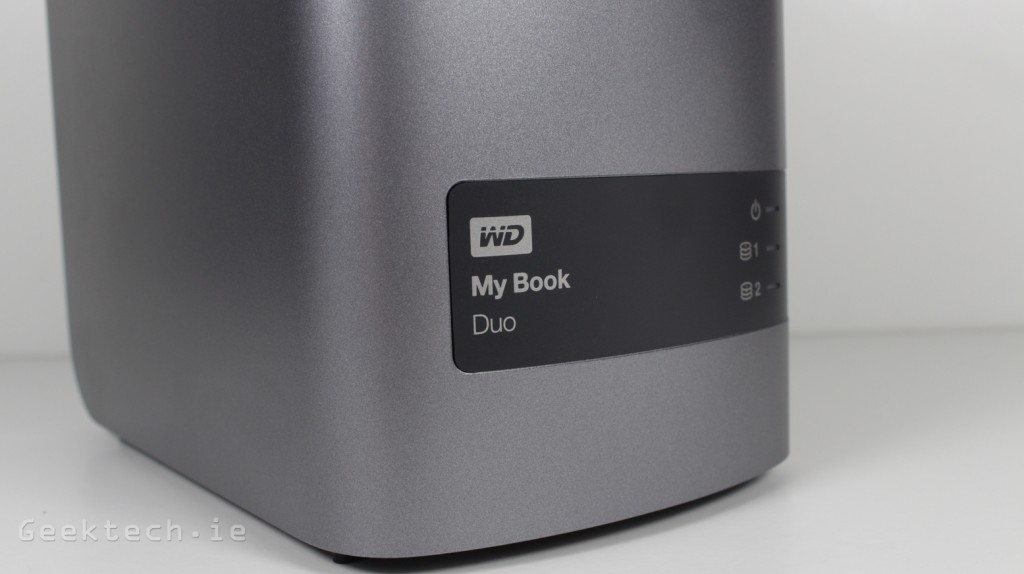








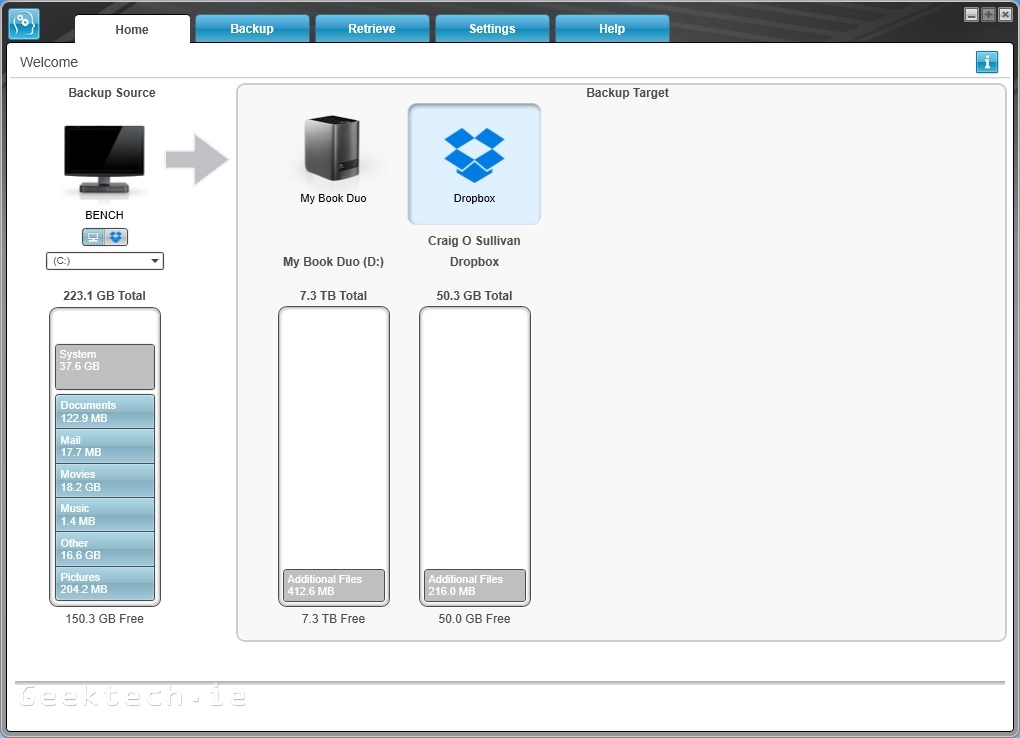
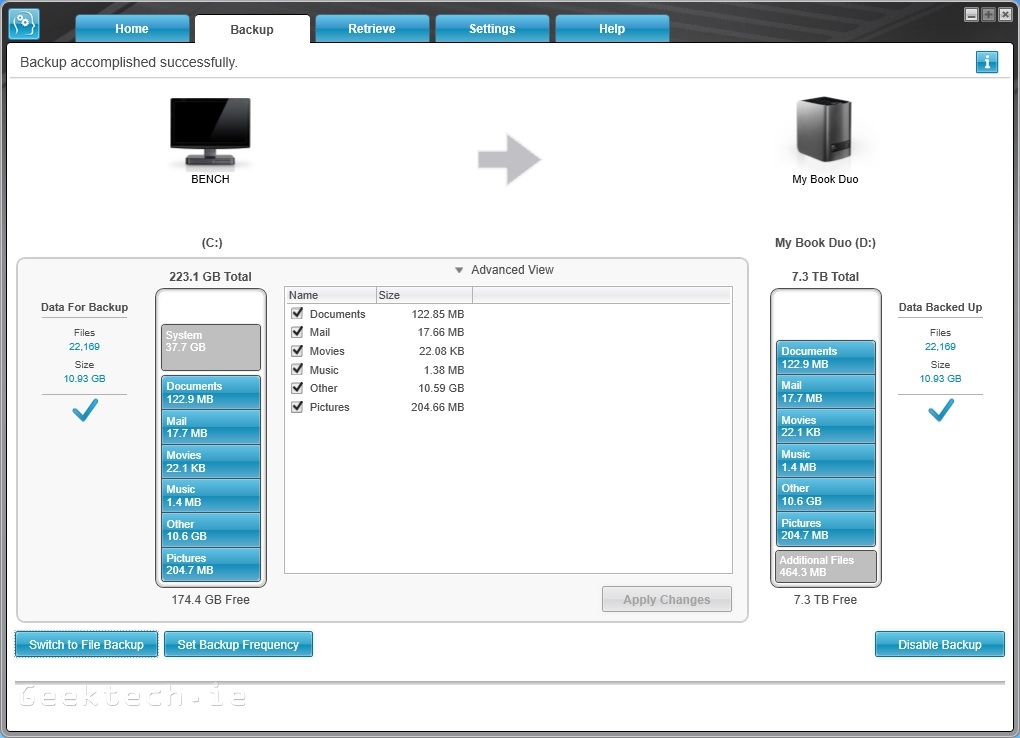
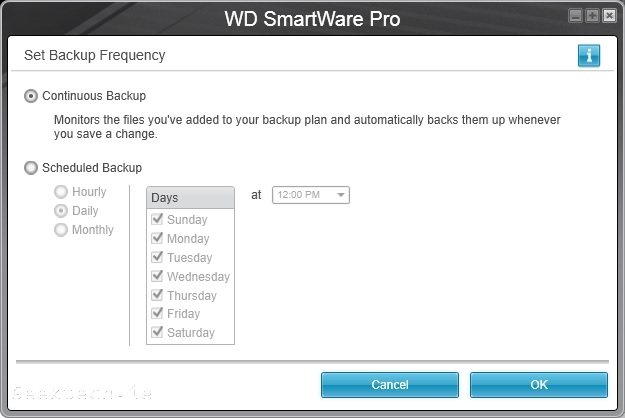
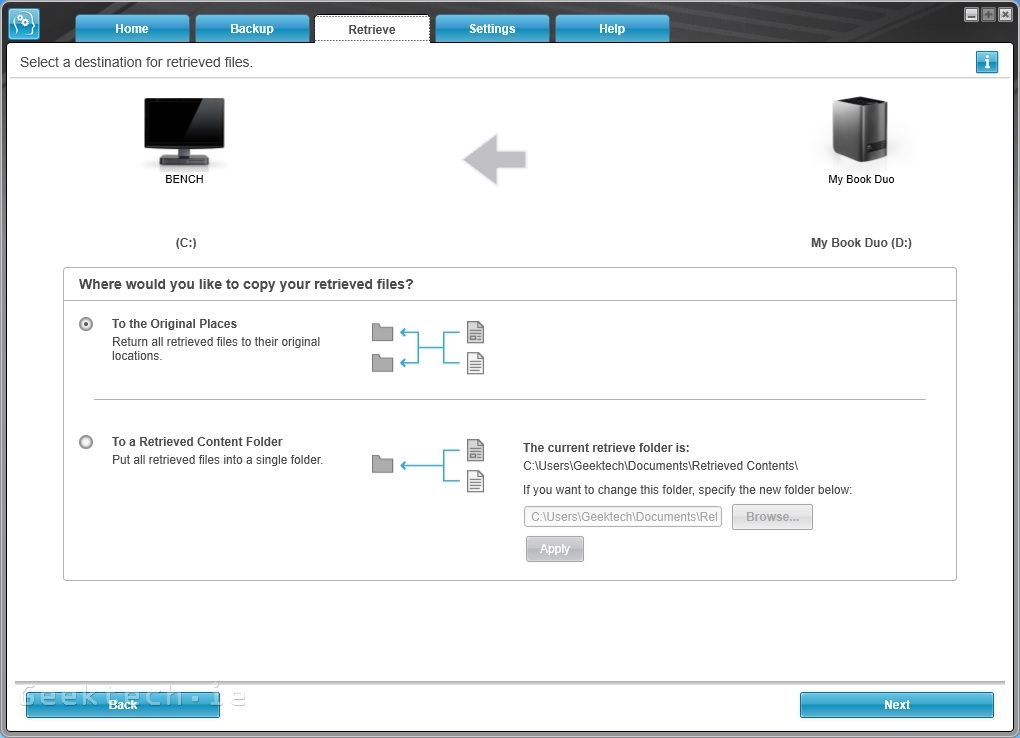

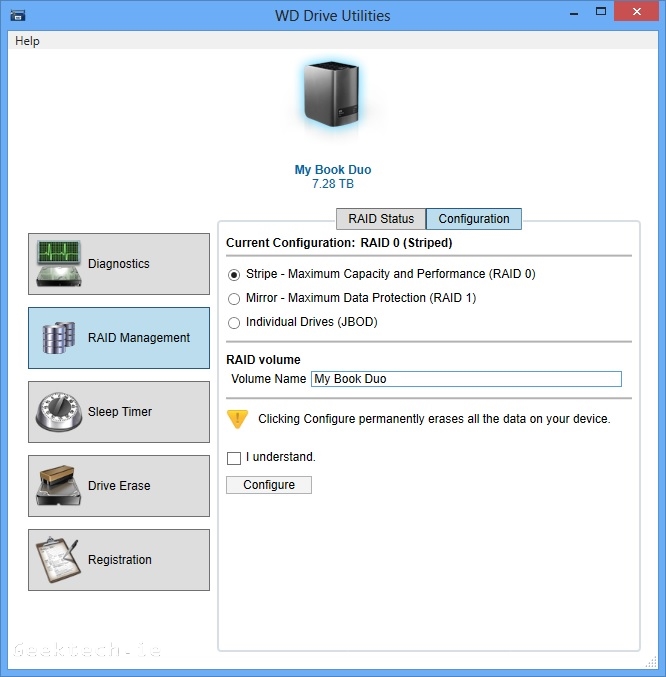
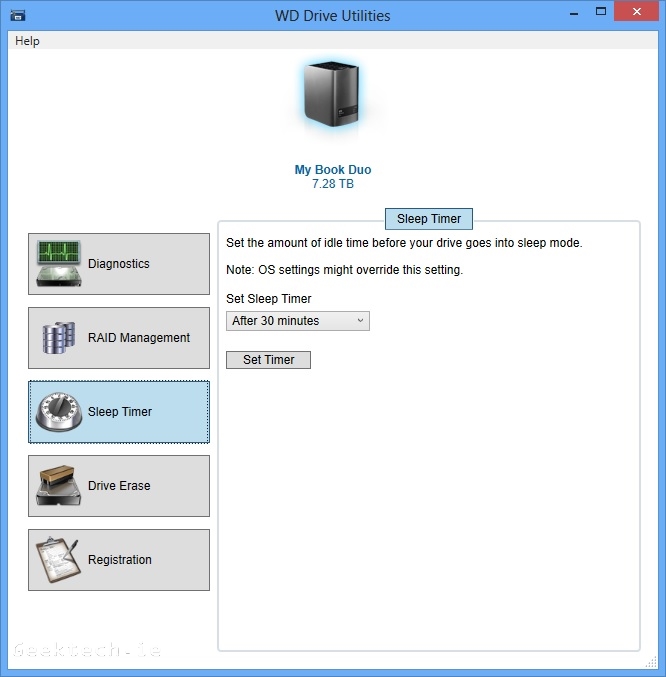
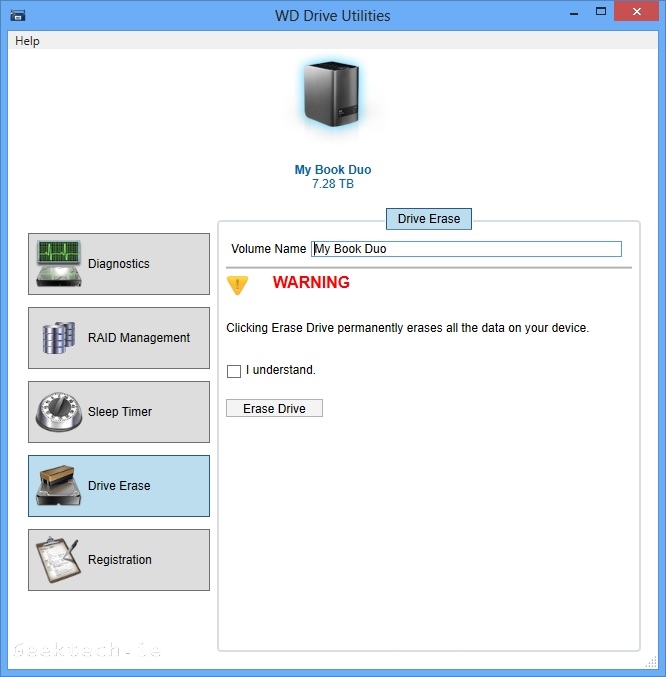
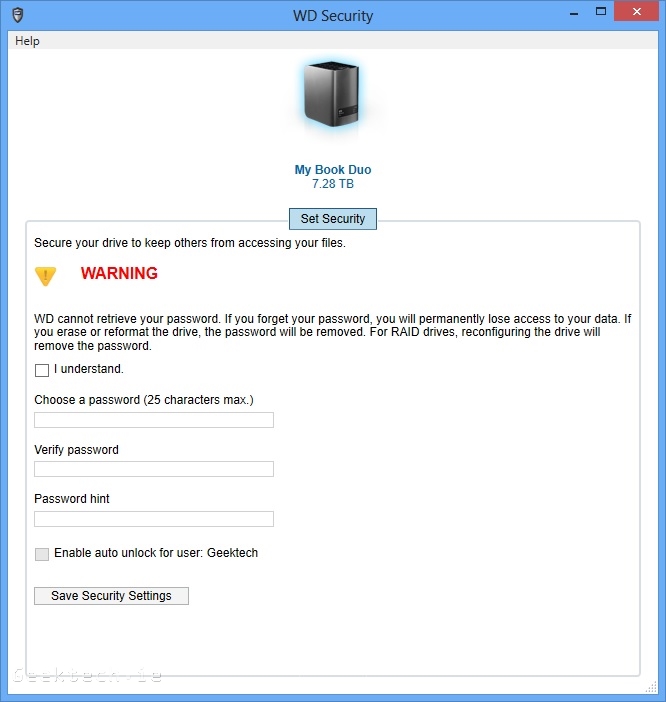


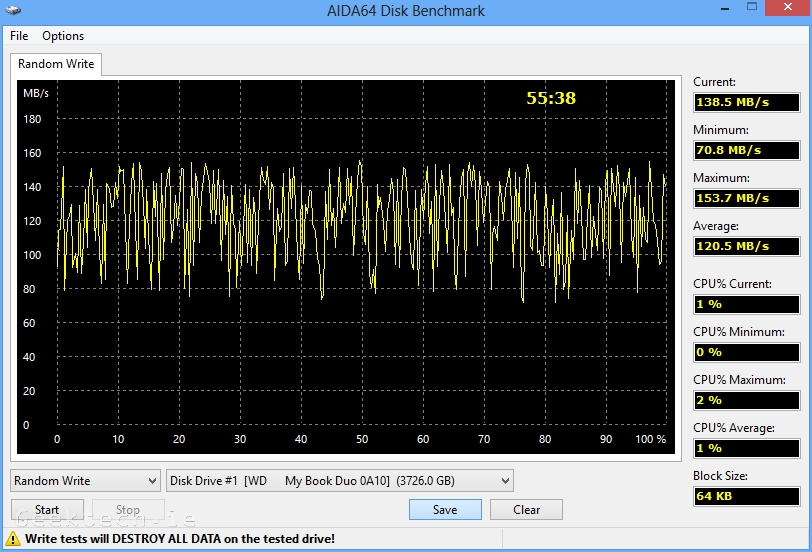
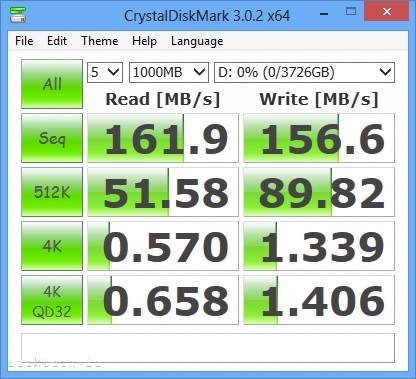
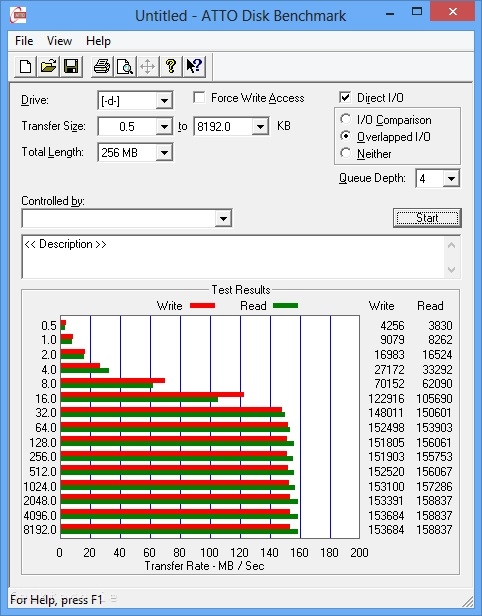
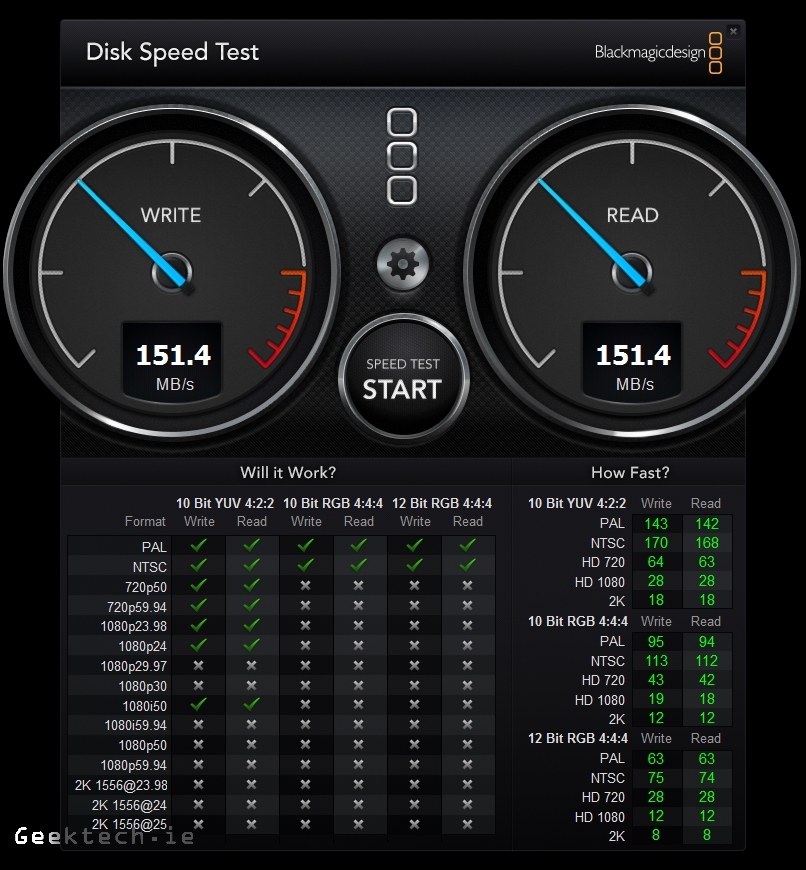
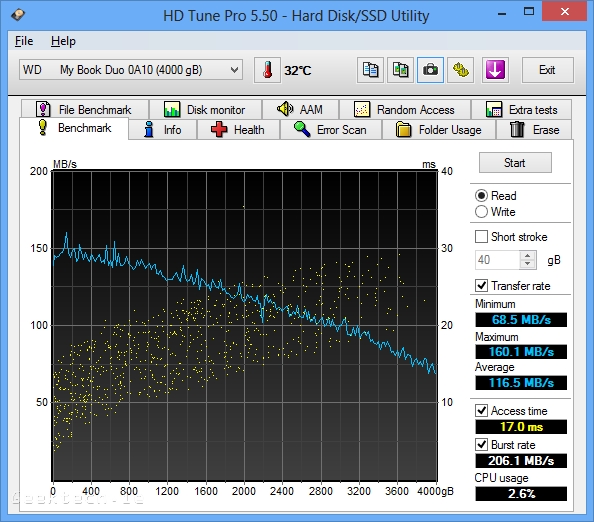
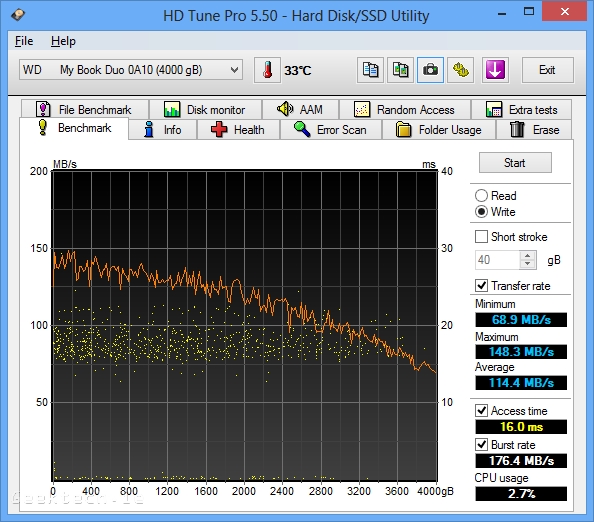
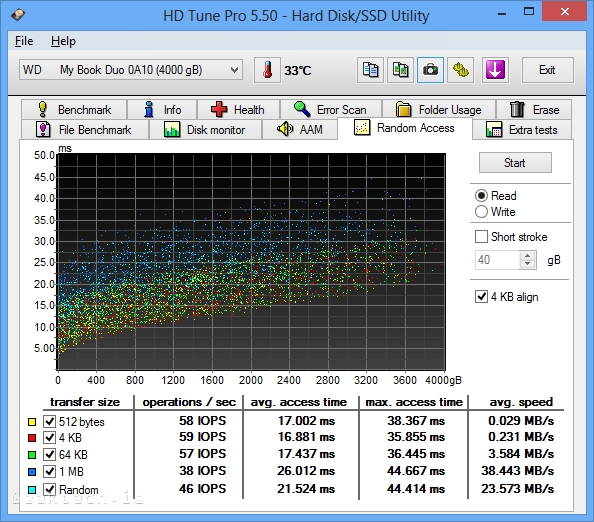
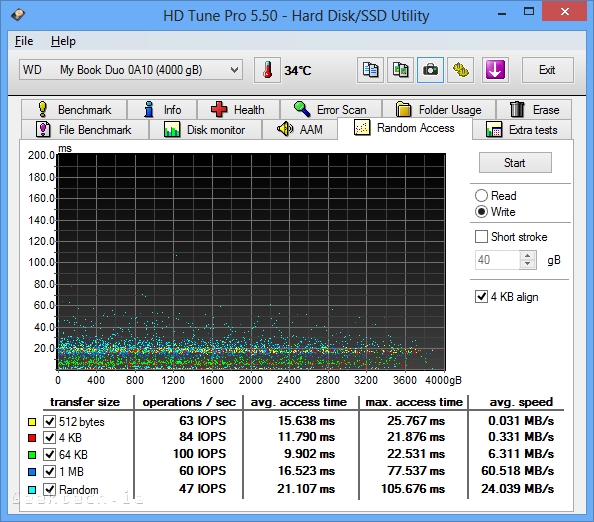
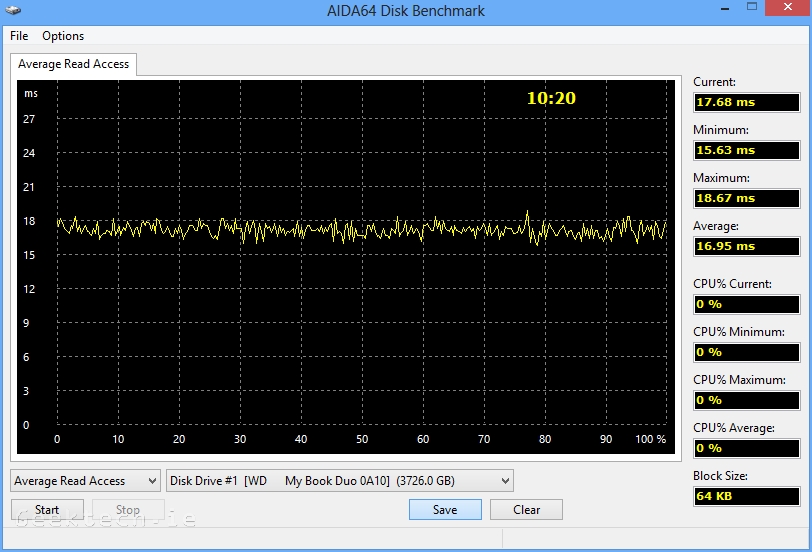

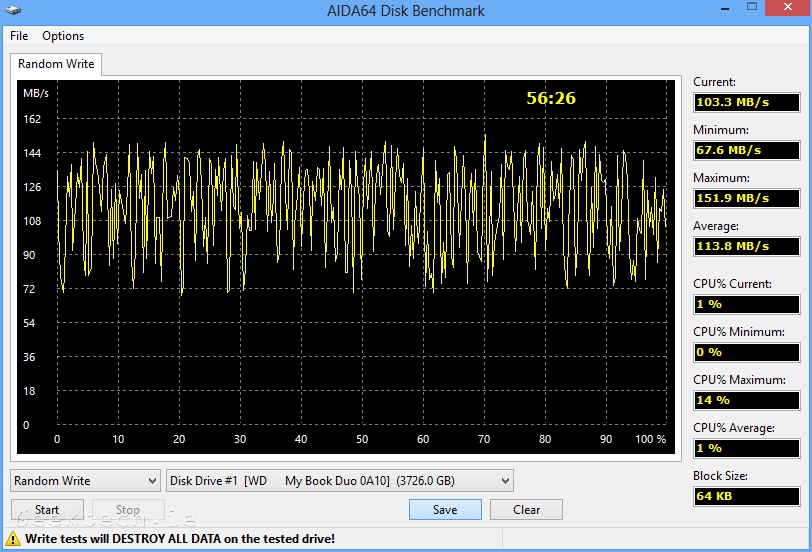
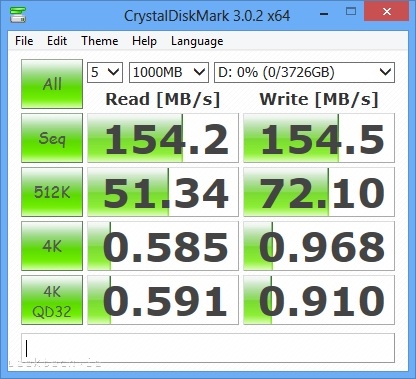
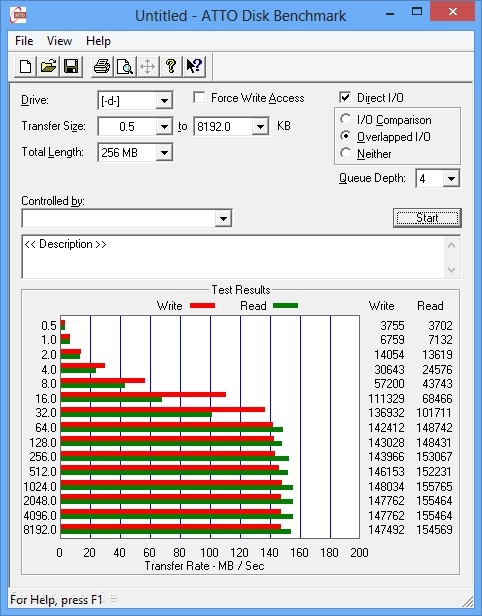

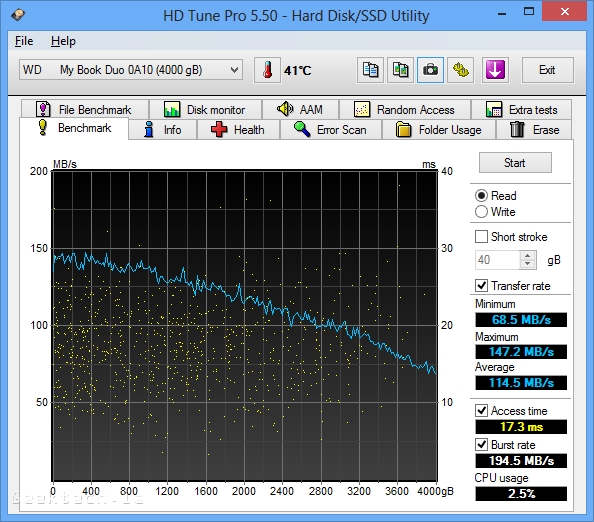

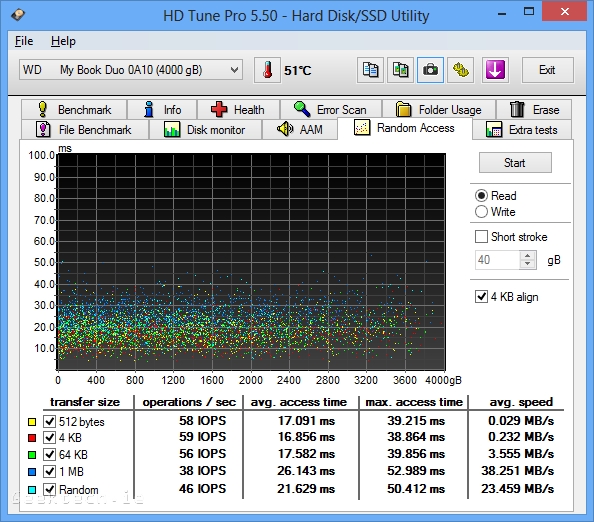

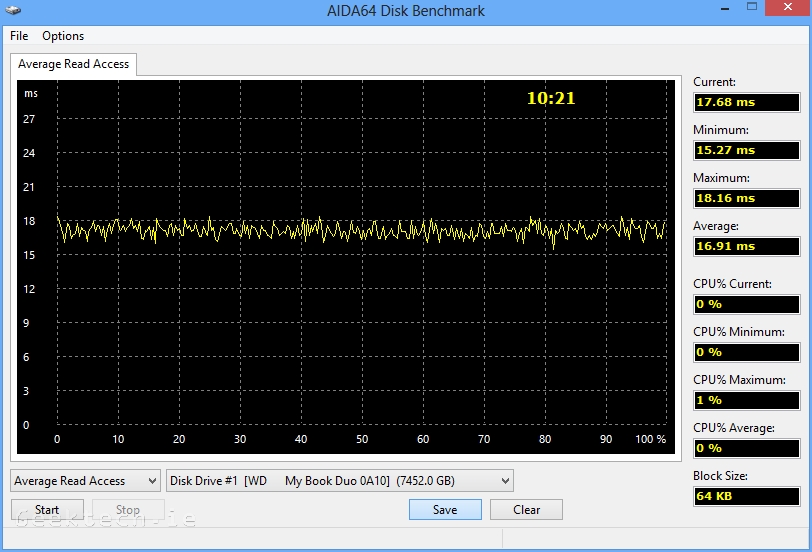
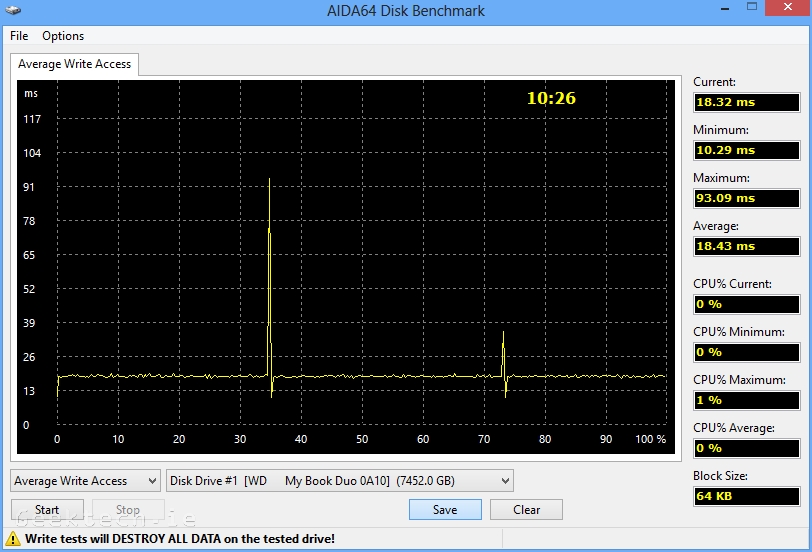
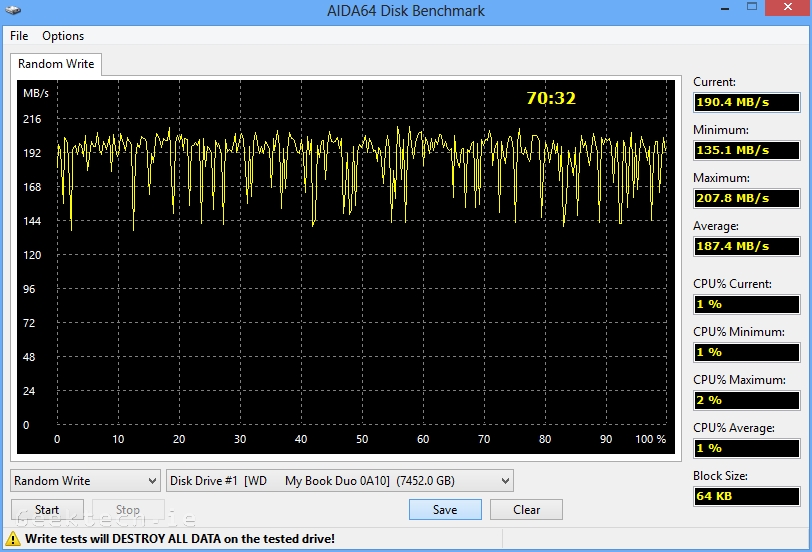
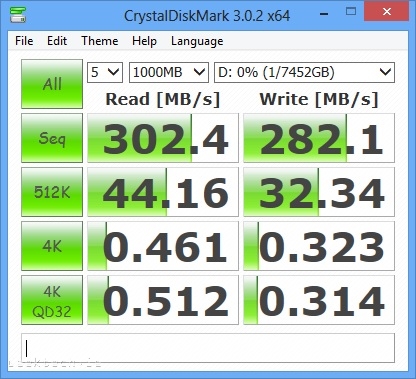
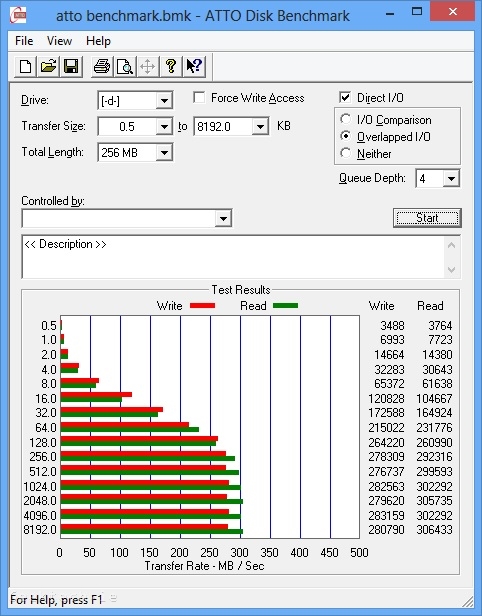
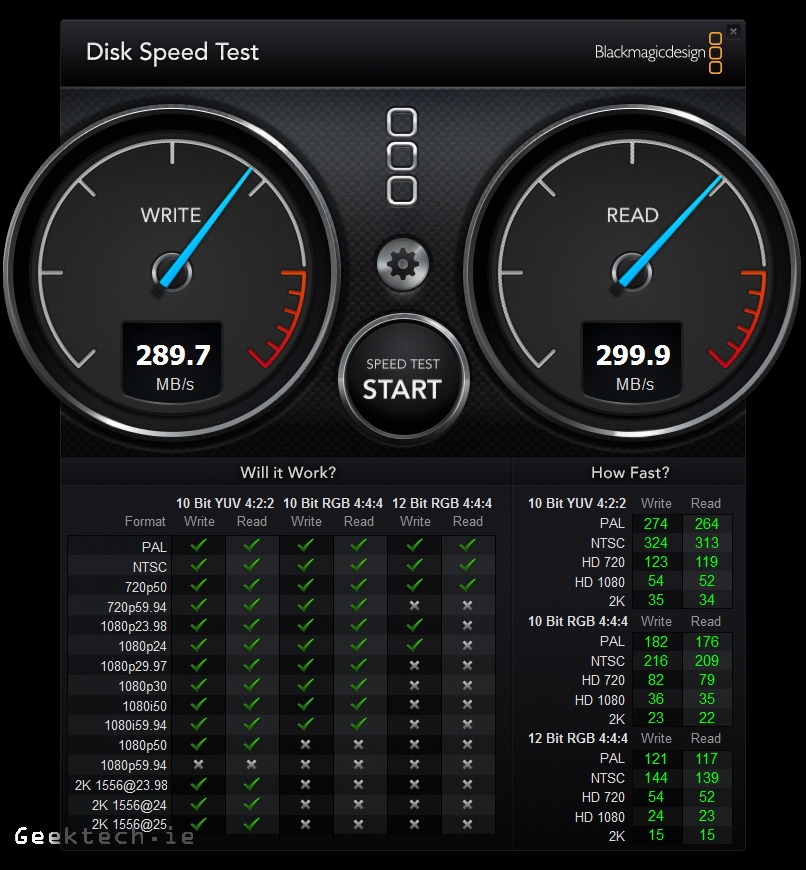
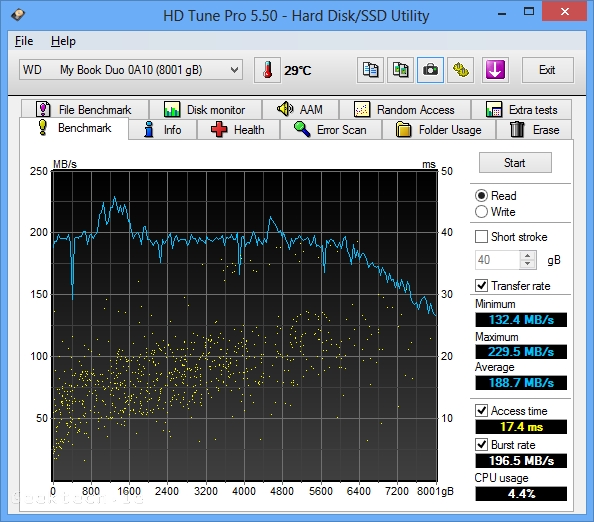
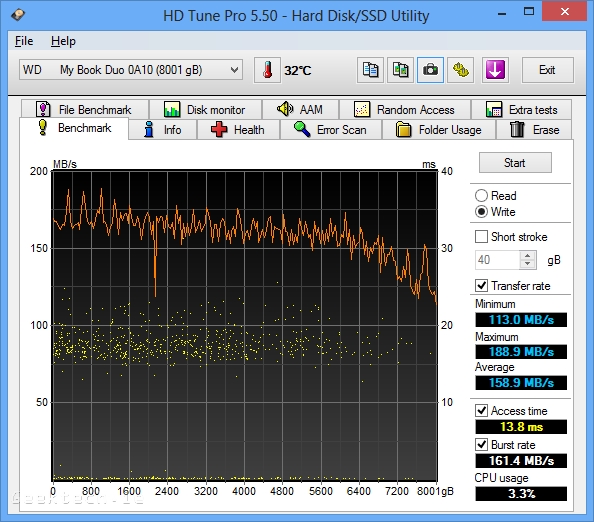
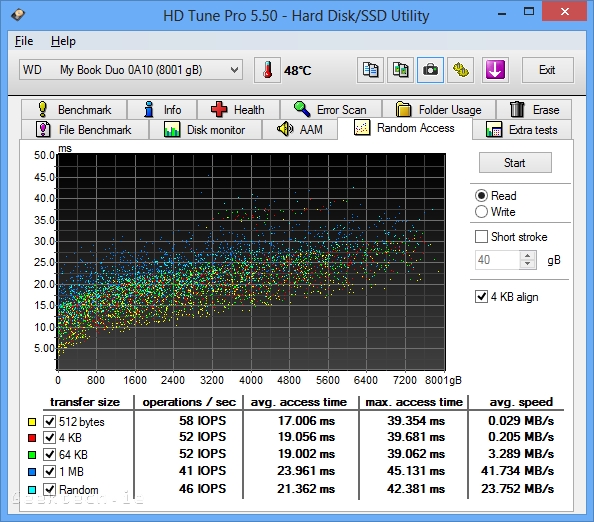
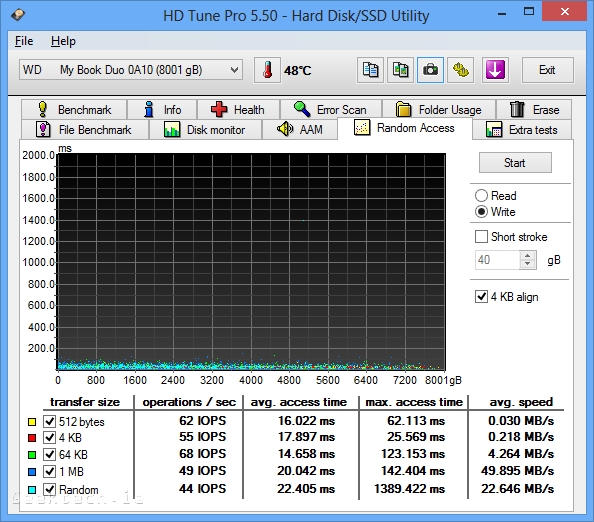

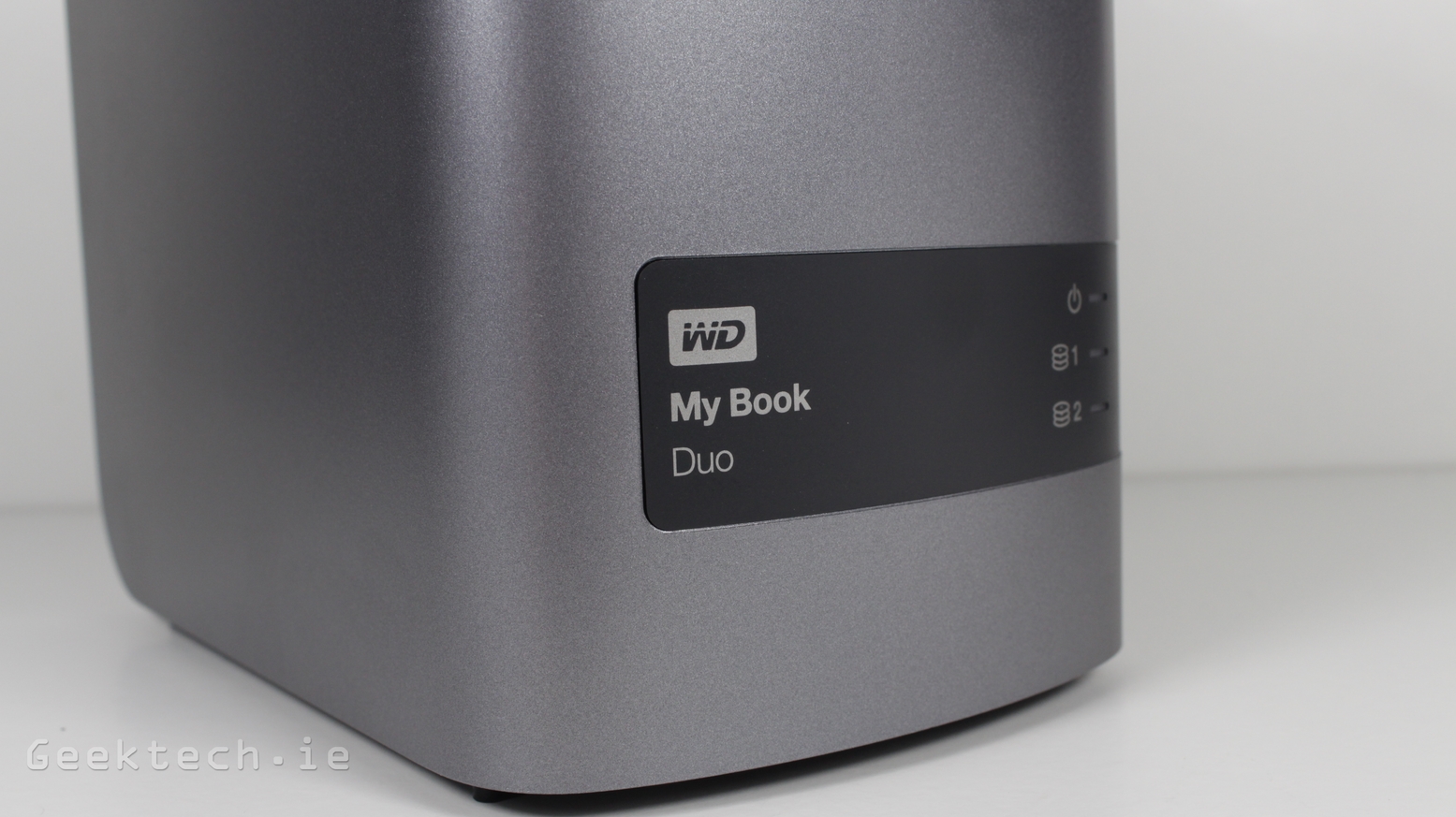
1 comment on “Review: Western Digital My Book Duo”