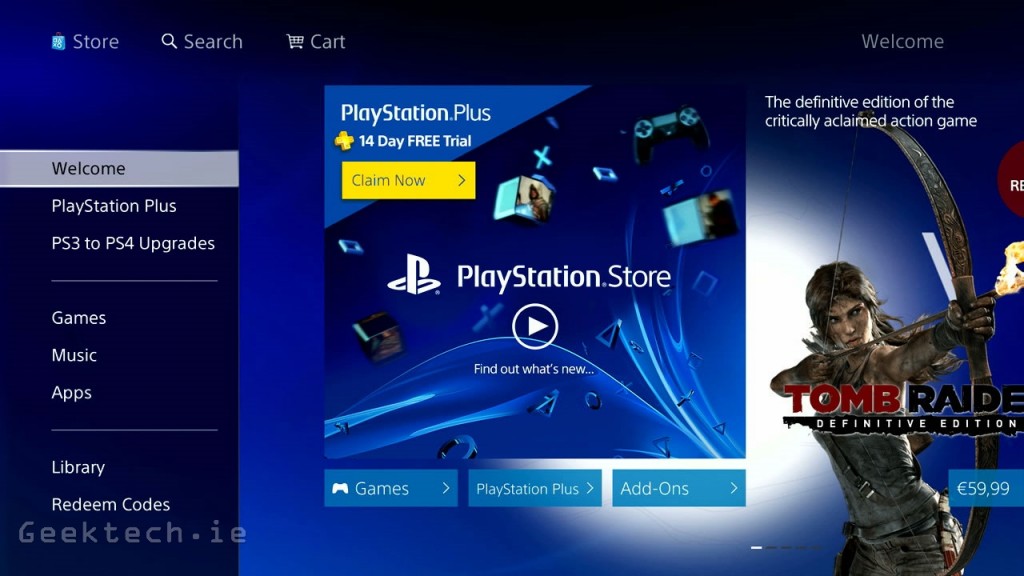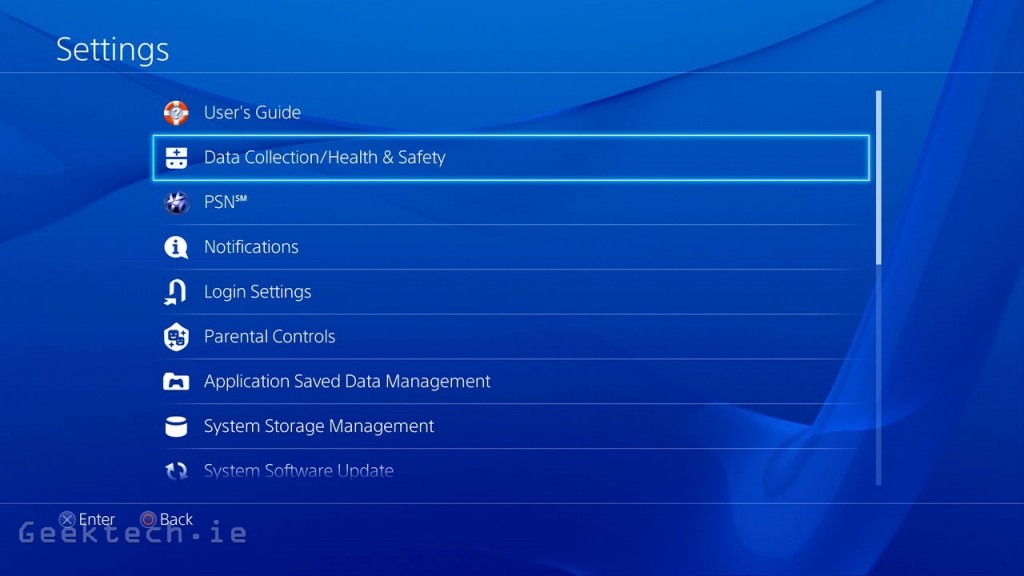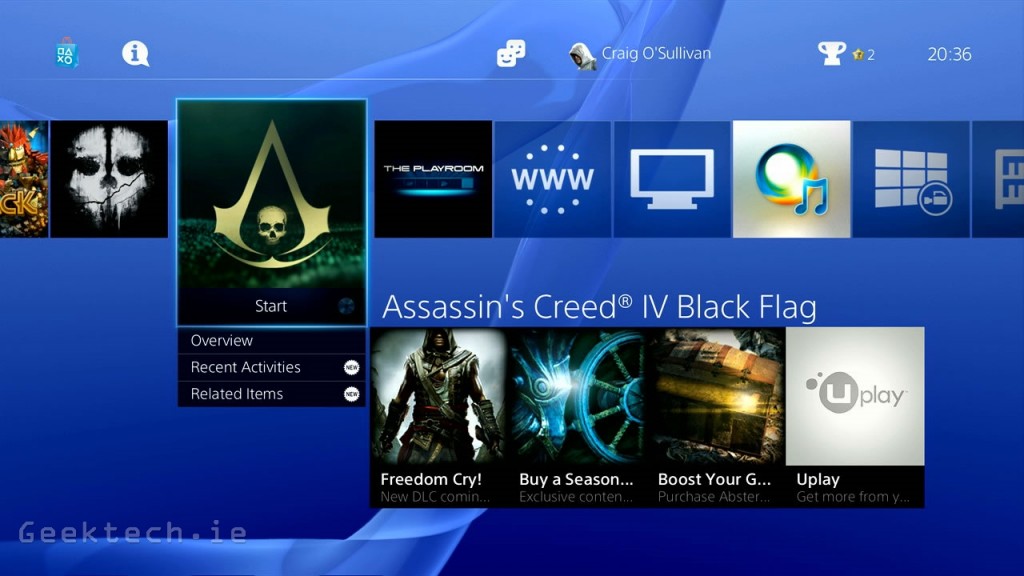8 years later… as the near decade long run of the PlayStation 3, the PlayStation 4 is finally here, well, it has been for a few months now, but none the less the next gen console from Sony which was released in the US on the 15th of November and the 29th for Europe has completely and officially landed. The new console of course has completely new hardware and features better graphics, gameplay and better everything really. We also have a new joypad and PlayStation camera for us to enjoy but before we get into the full on review, let’s take a look at the specifications for the PS4.
Specifications
Straight away the PS4 has fantastic specs. We can see Sony went with DDR5 RAM which is normally reserved for GPU’s in general, but Sony obviously want to extra bandwidth to keep the PS4’s performance on top of its game and give developers that extra room for making games better. Since both the PS4 and Xbox One are based on X86 architecture, developers will have a much easier way of creating games for both consoles, not to mention it will be quicker them to take full advantage of the resources both consoles have to offer.
Photos
Now it’s time for the photo part of a review and below we have some shots of the new Dual Shock 4 controller, the optional camera and of course the console itself. So enjoy!
Controller
Camera
Console
Gaming
This part of the review is pretty straight forward. Below we have some gameplay videos we recorded to give you an idea of what kind of quality and gameplay you can expect from the PlayStation 4. A quick warning is that we had to record these at 720p and once uploaded YouTube would have also done its thing and the videos will be playing back @30fps. So, these should be taken as a small demo of what the PS4 can offer and of course the quality is better when playing the console on 1080p directly instead of a recording.
[accordion title=”Assassin’s Creed IV: Black Flag” id=”1″][youtube width=”670″ height=”440″]o7QSyRw3_EE[/youtube][/accordion]
[accordion title=”Call Of Duty: Ghosts” id=”2″][youtube width=”670″ height=”440″]hyoK4kzypzI[/youtube][/accordion]
[accordion title=”Killzone: Shadow Fall” id=”3″][youtube width=”670″ height=”440″]ATyq9ZNoG_M[/youtube][/accordion]
[accordion title=”Knack” id=”4″][youtube width=”670″ height=”440″]y_nna0vgQlc[/youtube][/accordion]
[accordion title=”Lego Marvel Super Heroes” id=”5″][youtube width=”670″ height=”440″]V4PVrZ82jJc[/youtube][/accordion]
Operating System/Firmware
The PlayStation 4 comes with a completely new OS along with new features, layout and more.Below are some screenshots we took throughout the OS to show off the layout and features it has to offer. We also have a video below with a quick run through menus and our thoughts on it.

The first thing you see when you turn on the PS4 is user selection, and while the optional camera allows for face recognition, it’s just as simple if not easier to hit X/enter on your profile and away you go. If by chance the controller isn’t connected, you will be first asked to turn it on.
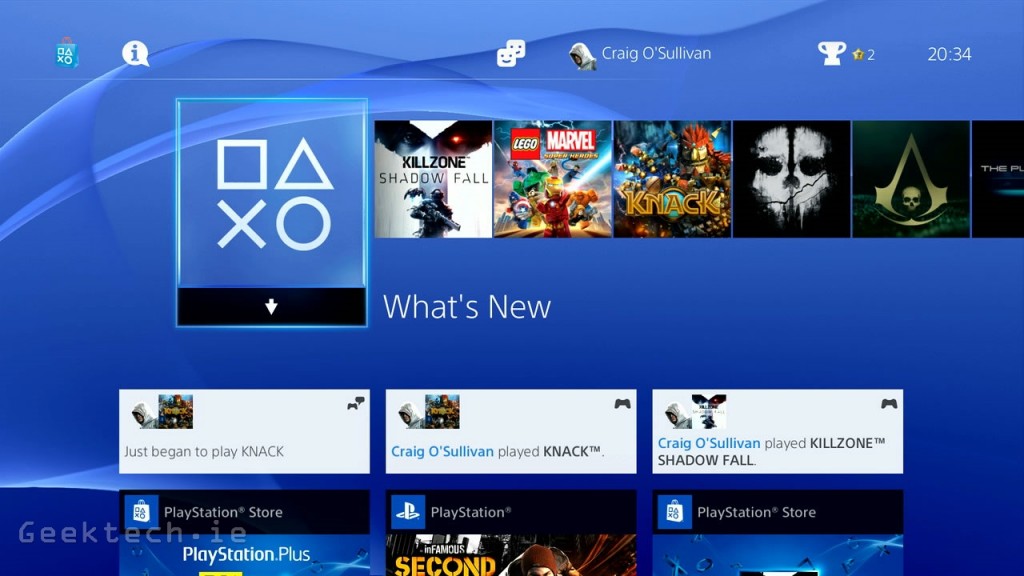
This is the first page your greeted with after logging in/selecting your user and it’s called the the What’s New section. it’s apart of what we’re going to call the bottom tier or dynamic tier of the PS4 user interface.
This tier displays all of your games that you have downloaded or install and is displayed based on recent use. It’s basically like a cover flow for your games and looks fantastic and means games are pretty much available as soon as you turn on the console.
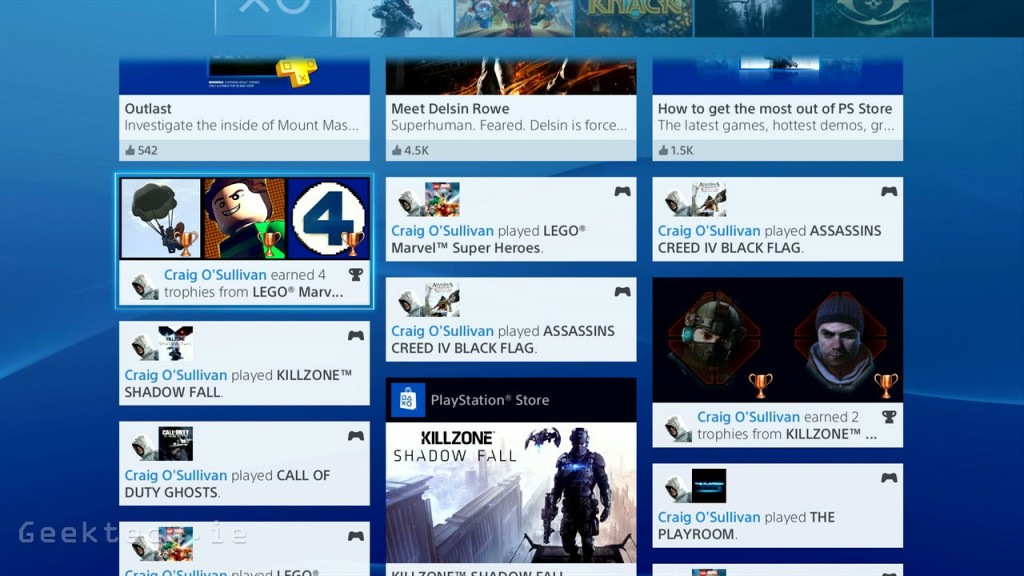
The What’s New is the first tile you will see. It is basically a break down of your own and friends recent activity and some offers and new content available on the PlayStation Store. It works much like how a blog does and you simply scroll down for more content.

When you select one of the available games you will be see a decent break down of it, along with shortcuts to Recent Activities, and Related Items. however on the right we have recently posted videos and screenshots of other players generated by Sony, including you current stats and available DLC.
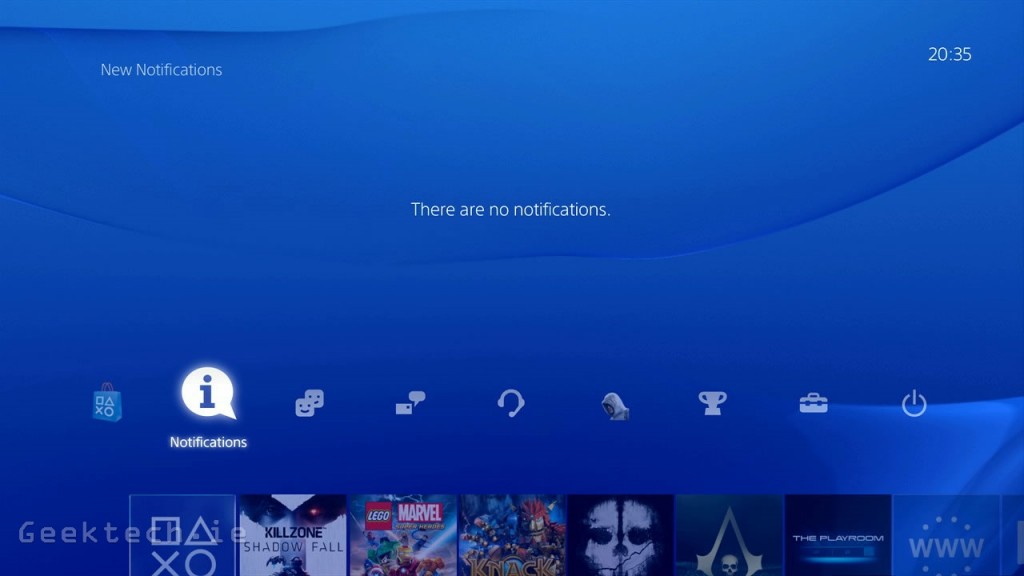
The top tier or what we call the static tier is where you will find the stuff you will probably use the most apart of switching games. Going from left to right we have the PS Store, Notifications, Friends, Messages, Party, Profile, Trophies, and settings.
The PSN store is fantastic and easy to navigate with shortcuts to everything specific content and for redeeming codes. Content is is displayed in a flashy way, but the entire store works very smoothly and there is no lag or issues with performance.
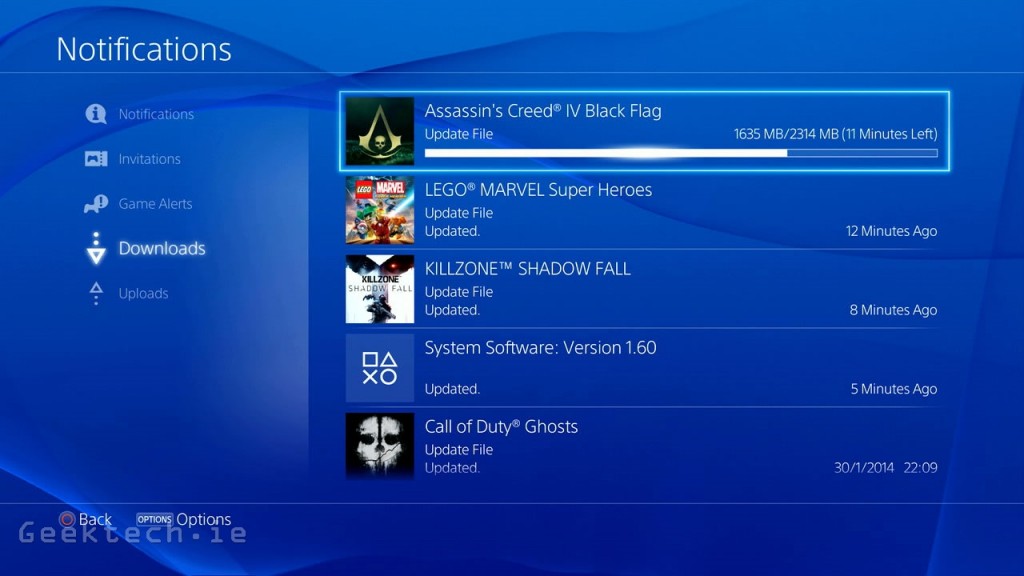
Notifications will bring up a few options including current invites, game alerts, downloads and uploads. The baove shows a the last few updates that we did, including a the system software update. All downloads are run at the same time rather than one at a time.
Sony made a big step with the PSN and users now have a second level of connection which is for displaying the persons real name. Each person can control whether someone can see their actual name, or you can send an invite to name request. The friends section also displays their recent activities, trophies and their friends list.
Your own profile is displayed exactly as your friends profile and how other users will see your profile. It shows the same recent activity, trophies and friends list.
Here we have the settings which is listed similarly to how it was on the PS3 with content broken down in the similar categories. Overall it’s easy to navigate and you should find your way around pretty quickly.
Finally, we just wanted to show a quick shot of what happens if you try to run a game or application that conflicts with an already running app or game. Basically you get a warning that something will be closed if you continue.
[accordion title=”PS4 OS” id=”6″][youtube width=”670″ height=”440″]02HcawrVyzM[/youtube][/accordion]
Conclusion
As we reach the end of our review on the PS4, we come to our conclusion, which will be broken down into a few sections which will be the console/OS/features, then over to the controller and some words on the camera and finally gaming itself. We will include some overall words as well to kind of sum up what we think of the PS4.
Console (OS/Features)
The PlayStation 4 OS is the evolution of the PS3 you would expect. While Sony aimed to keep a similar design layout to that of the XMB on the PS3, however they obviously didn’t want to keep it to stale, and did a flashy, but overall very elegant upgrade to the design. The two tier menu system is easy to navigate with the bottom main tier displaying all your installed games and quick launches for installed apps. The top tier resembles the PS3 menu system a little more and displays a link to the PS Store and profile/friends and messaging/party system, and finally the system settings.
The OS stays consistent throughout and another excellent fact is how Sony provide titles with their own content page when selected, giving you a break down of available content, posted videos and more. Since it’s a games console, it’s nice to see how games get even more attention straight off the bat and it’s consistent throughout the OS. It’s clear the OS was design to makes games the most important factor.
The Ps4 menu system is simply fantastic and we must say we love the entire design and not to forget the performance is excellent and the entire OS runs perfectly with everything completely lag free, which at the beginning of the PS4 is amazing to see and we just hope future updates and improvements are just as well put together with style and performance.
Controller
The controller for your games console is the most important part of any console, as it’s how you interact with the game. Sony have had a nearly identical design of controllers for the past 20 years with the original PlayStation controller design still recognizable in even the PS3 controller. The PS4 shares that same historic design but with some additions that give the PS4 an edge over the previous generation.
The Dual Shock 4 controller is still very similar to that of the PS3 with the addition of a built in speaker and more importantly a track pad which gives a massive amount of new control options in any game. While the rest has a similar layout to previous Dual Shock controllers, Sony did increase the overall size of the controller making it easier to grip and the analog sticks have extra padding and are easier to use. Another addition is the share button which is more a function of the console itself that allows users to start sharing their gameplay with the push of a button.
The controller also features the large emitting RGB light at the back/top of the controller and is used in conjunction with the optional camera that brings even more control to the PlayStation 4. The Camera works similarly to that of the previous PlayStation Move with the controllers emitting LED for recognition working the same way. It’s still early days for the new PlayStation Camera and while some games/apps are there that use the camera with some simply there as a demo of what it can do, being an optional accessory means that developers may not take complete advantage of it due to most PS4 owners probably not owning one or at least some, so while it’s possible we will see some nice features added to games using the camera, it’s also possible that developers will simply ignore it.
The Dual Shock 4 itself is a fantastic controller because it takes its ques from the previous generation of Sony controllers and simply adds to it in many ways. The touch pad is a great addition that already Killzone: Shadow Fall takes advantage off and allows gamers to swipe in different directions for different control actions. So we look forward to seeing more developers take advantage of the touch pad in anyway possible and must say Sony make a great choice including it.
Gaming
Sony’s consoles have come a long way since the first PlayStation, but even back then they could do more than just play games, but their whole purpose was for video game entertainment. During our review of the PlayStation 4, it looks like Sony is making gaming that the true goal of the PS4 and while gaming is of course the number 1 focus of any games console, Sony are clearly aiming the PS4 at hardcore gamers.
We played through a good few games on the PS4 and were seriously impressed with how good they looked with Killzone: Shadow fall having some of the best graphics on a console we have seen. It’s clear that Sony want PS4 games to not just play good, but look amazing as well and the hardware they put inside of it will easily allow it and we just hope every developer takes advantage of all the resources the PS4 has to offer.
Both Assassins Creed IV: Black Flag and Call of Duty Ghosts are available on previous generation consoles and this gives us an easy way to compare the PS4 to it’s previous generation and we can easily say the difference is night and day, it’s good to see developers already being able to make games look so great.
There are a lot of games to look forward to on the PS4 in the future and if the amazing exclusive games that were available on the PS3 mean anything, gaming on the PS4 might possibly be the best available and we really look forward to what the PS4 has to offer.
Overall
It’s still early days for the PS4, but it’s not just off to a great start, but a fantastic one as everything about it is next to perfect. While there are some things promised for the future and not yet ready, the future is very bright for the PS4 and we can say without a doubt that we really look forward to what Sony have for PS4 gamers and we are thrilled with the focus they already put towards gaming and while it’s still capable of so much more, Sony aren’t emphasizing that part of it and what gaming to be the headline of their console.
We are really impressed with the PS4 and everything about it ticks the right boxes. We love how elegant the OS is and how buttery smooth it is throughout. The Controller is an evolution of the Dual Shock 3 with a fantastic addition of a track pad which we think developers are going to love as much as the gamers. The best part however, is the gaming, but it’s still early days for next gen and the best the PS4 has to offer has yet to arrive, but the PS4 is already a titan in our books and we really can’t wait for what’s in store for the PS4.
We leave you with our things we liked, didn’t like and look forward to list.
Things we Liked
The entire OS and its design/layout
The Joypad and more specifically the trackpad
Graphics were insane
User removable and changeable storage
Things we look forward too
Amazing Exclusive titles like the PS3
Indie developer games
Things we didn’t like
Camera being optional (sadly we feel developers won’t take full advantage of an optional accessory)
We have no doubt that gamers will love the PS4 and what it has to offer and really look forward to the great titles it will no doubt offer. The PS4 has already proved to us that gaming is the focus here, and while it can do alot more and very well, we feel the hardcore gamers will feel comfortable with what Sony have done and the PS4 in our books is Sony’s best console and can’t wait too see what Sony have in store for PS4 owners.