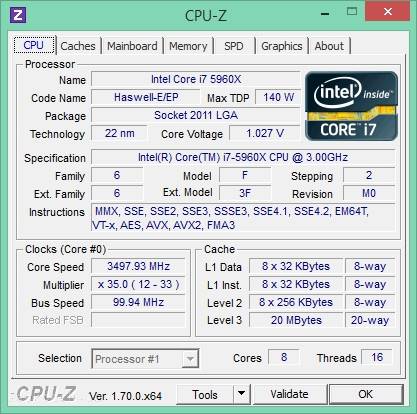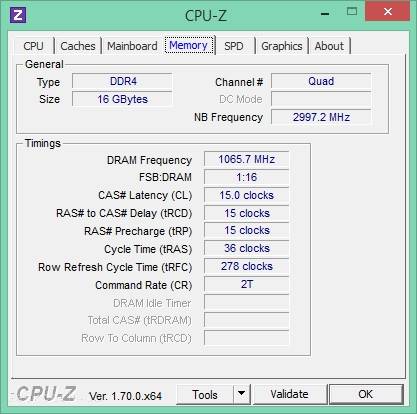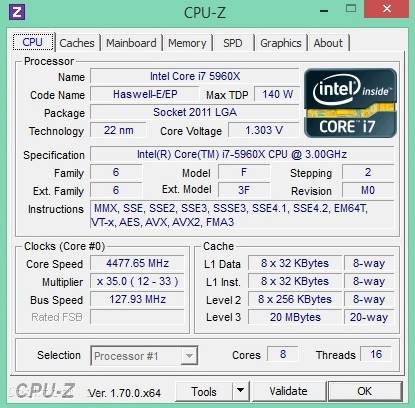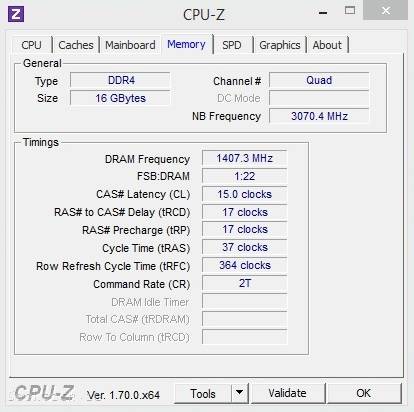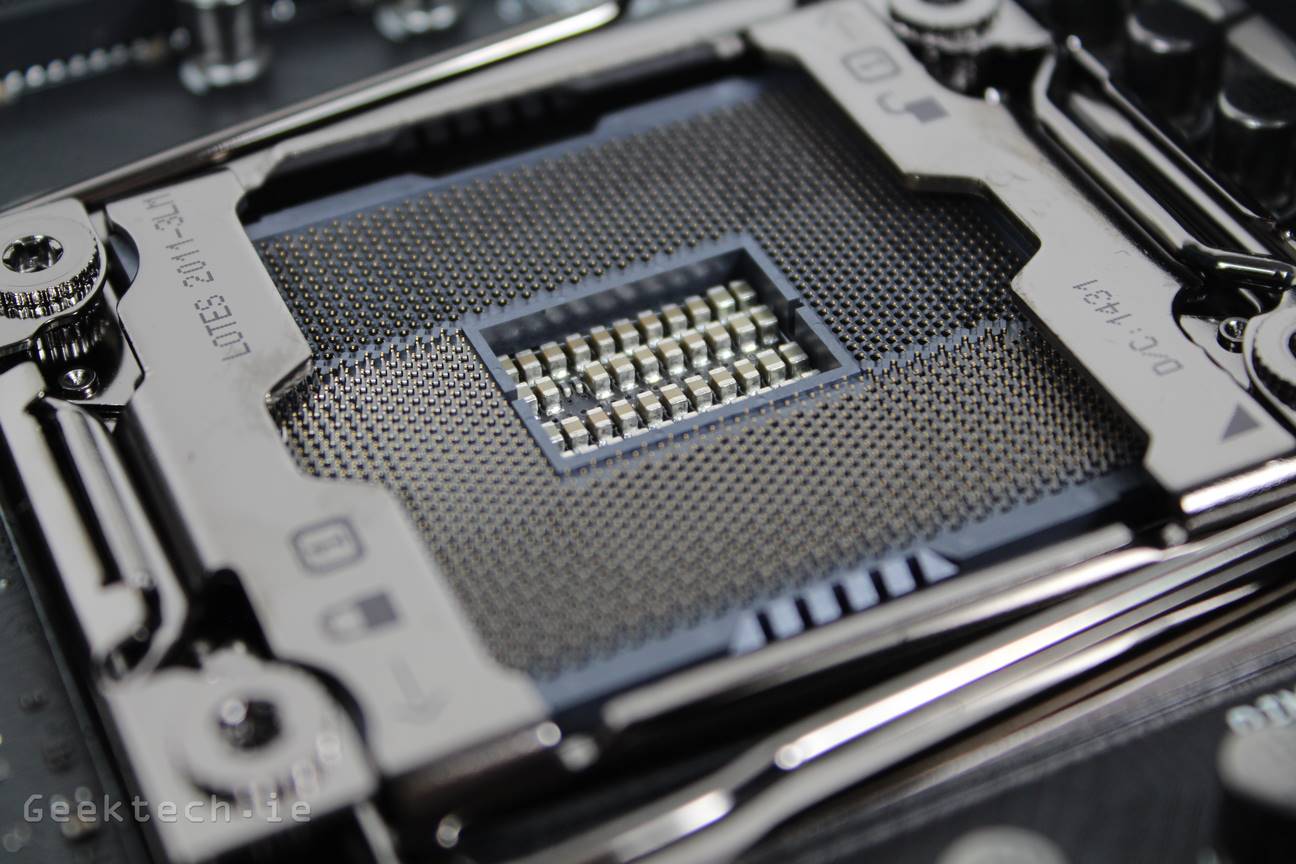Test Setup and Overclocking
Test Setup
Corsiar H105
Intel Core I7 5960x CPU
Asus Rampage V Extreme
Corsair Vengeance 2,666Mhz DDR4 RAM
Kingston HyperX SSD
MSI R9 290X Gaming Edition
Corsair AX1200
Stock/Auto: 3.5GHz/2,133MHz
Our Stock settings are leaving everything up to the Rampage V Extreme. We merely changed the boot drive and that’s it. Here we can see the base clock at 100MHz and the multiplier ranging up to 35 for 3,500MHz core speed. The RAM is running at SPD, which for Haswell-E is 2,133MHz.
XMP/Auto: 3.5GHz/2,666MHz
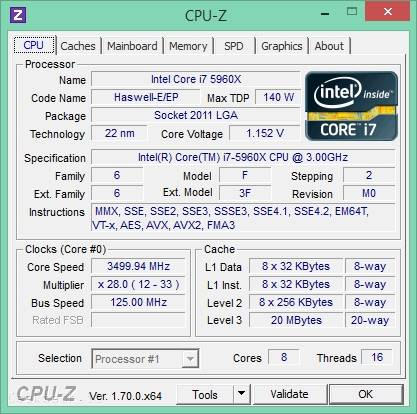
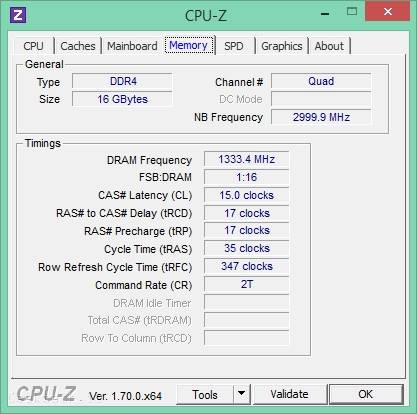
Using XMP profiles with 2,666MHz+ RAM on the Rampage V Extreme will not just affect your RAM speeds. Selecting XMP for 2,666MHz or above you will notice the base clock will change from the standard 100MHz to 125MHz and the multiplier dropping from 35 to 28. This is the only way any board can get the RAM to run at that speed and as such, we have a second lot of tests with the RAM running at 2,666MHz and the base clock now at 125MHz.
Overclocked: 4.480GHz/2,817MHz
Overclocking on the Rampage V Extreme was as expected – pretty epic. We managed to get our 5960X running at 4,480MHz with a base clock of 128MHz and a multiplier at 35. This was done with 1.30V and temperatures never exceeded 85-degrees. We’re also overclocking the RAM from 2,666MHz up to 2,816MHz.
Now let’s move onto testing. The results are the same we posted for our 5960x review, however we have included the motherboard names on each result. Our 3960x results were done on the Rampage IV Extreme, so it’s nice to see the results compared to previous Rampage Extreme board (ignoring the black edition for now)
5. Test Setup and Overclocking