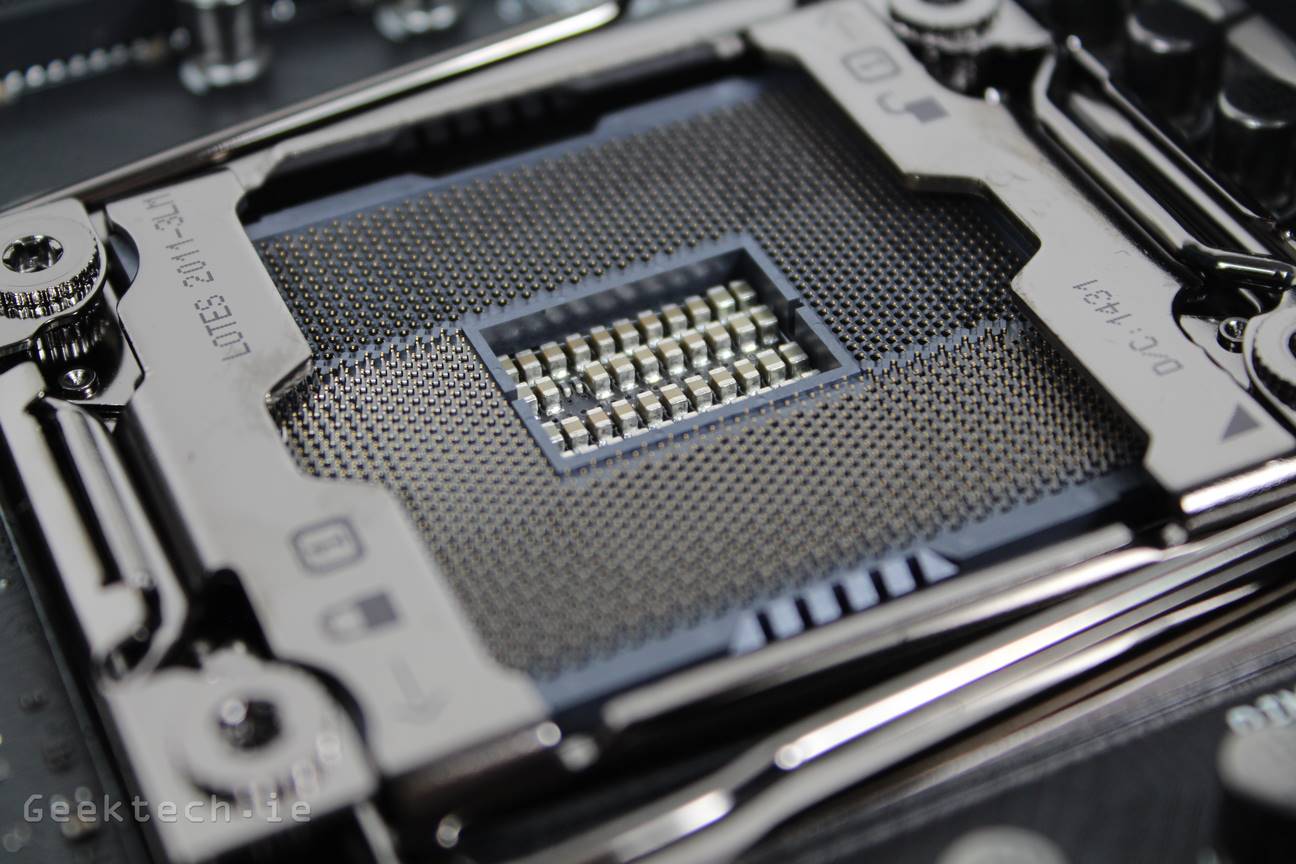Conclusion
The Rampage Extreme series itself is most adored for its amazing attention to detail when it comes to overclocking. While the included republic of gamers branding gets less and less relevant with each new release. We doubt anyone in in the know of computer components would ever confuse the Rampage Extreme series for what it really offers.
To start of our conclusion swinging, the Rampage V Extreme is the best in the series. It still offers that same unbelievable control with every aspect covered like we have seen before. This is all done on top of Asus putting every amount of effort into all aspects of the board. They don’t just focus on a single effort, but try to maximize every area to provide the best possible performance and reliability.
Design
Asus continue with the Red and Black design. This is becoming an unofficial standard with gaming motherboards, which the Rampage Extreme series was one of the first. It has become sort of stale over the years, with many boards using the same colour scheme, but none the less, it’s used a lot because it still looks good. It would be nice to see something different, and that’s not to say the RVE looks bad, because it still looks pretty epic. Ultimately Red and Black have been done too much in the past few years, and the future RVE Black Edition is something we look forward too for aesthetic purposes alone. Asus also include a subtle Republic of Gamers logo with RED LED’s and the now common LED track that separates the Audio PCB and the rest of the board. This is a nice small amount of lighting that can be controlled in the bios should you wish to turn them off.
Features
The board obviously includes a massive array of overclocking features, but ignoring that aspect for now. Let’s see what Asus have included for those not looking to break records. First up have either 12 x SATA 6Gbps ports or 8 x SATA 6Gbps and 2 x SATA Express ports. 10 x USB 3.0 ports with another 2 x USB 3.0 headers for a total of 14 USB 3.0 connections. 1 x Gigabit LAN, 3 x 3 WiFi AC with up to 1,300Mbps speed, Bluetooth 4.0, an M.2 slot with up to 110mm length support, 4 x PCIe 3.0 slots, and SupremeFX 2014 Audio with pre-amp. This is clearly not just an overclocking board, but also offers substantial features that aim to bring the ROG branding back into relevance and we believe Asus have done exactly that.
Performance
The X99 chipset has just been released and with it Haswell-E and DDR4 memory. Our 5960X overclocked to 4,480MHz with relative ease. We saw with ease, because there was barely any work involved in getting to that overclock and we didn’t go beyond 1.3V, which our H105 could gladly handle. We have no doubt the Rampage V Extreme played a part in getting stable power to the CPU and as such provided us with a stable overclock. The relative ease and overall control we had over the CPU’s clocking was extremely impressive. Asus also include a ton of their own custom features for really getting the most out of your system and that’s exactly what the Rampage V Extreme and the series itself is all about.
Asus also have you covered when it comes to graphics. The board includes 4 x PCIe 3.0 slots with a 40 lane CPU (5930k and 5960x) or 3 PCie slots with a 28 lane CPU (5820k). If you want to run a mult GPU setup, than the X99 platform is a must and the Rampage V Extreme is easily one of the top choices.
Overall
The Rampage V Extreme is the type of board that ticks the most boxes. Asus have included an extensive list of features and we’re pretty sure we have forgotten to at least mention some of them. The main aspect of the board is the amount of control you will have over your entire system and even more, the overclocking ability is insane. Basically, nothing will come between you and the best possible performance your system can do and if you have a a CPU that can do insane overclocks, you won’t have any trouble getting their with the Rampage V Extreme.
There is only 1 award for a board like this. The Rampage V Extreme gets a Gold Award for having an extensive feature list and an insane amount of control of your components and especially CPU overclocking.
10. Conclusion