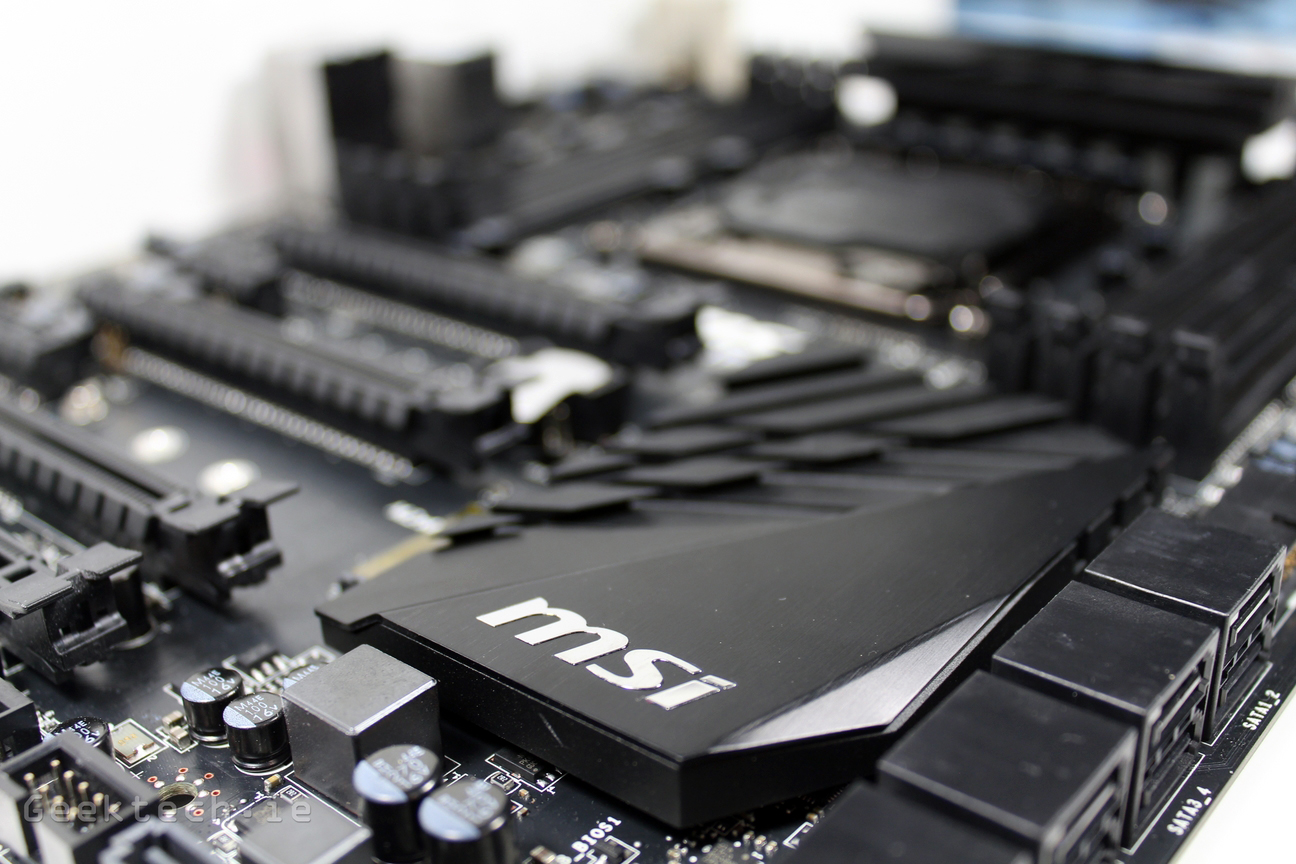BIOS/UEFI
Below is a quick run through the Click BIOS 4. The layout is identical to what we have seen from MSI before, but with a slight color change.

The basic settings like booting options and peripherals and such are easily accessed and navigation is straight forward. As you will find with most of the BIOS. You can also switch to a more basic layout.
Above is the OC menu when listed under simple. This gives you access to the basic settings for overclocking your CPU and RAM. While it’s handy to have the basic OC settings listed to together. We can’t imagine anyone going to the X99 platform with simple in mind.


The advanced menu is were the fun is at. This little £160 board still offers the same extensive oc settings we would expect from a more price heavy board. Let the overclocking begin.
3. BIOS/UEFI