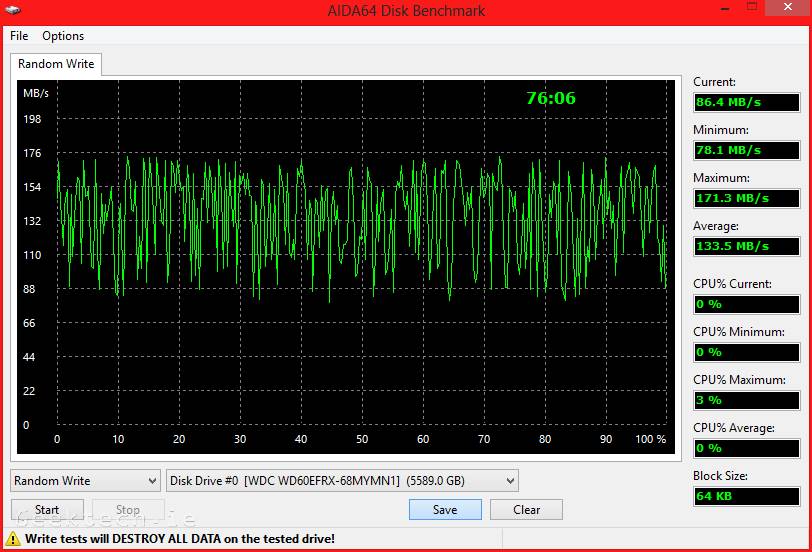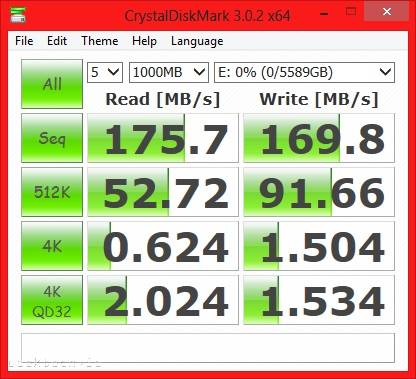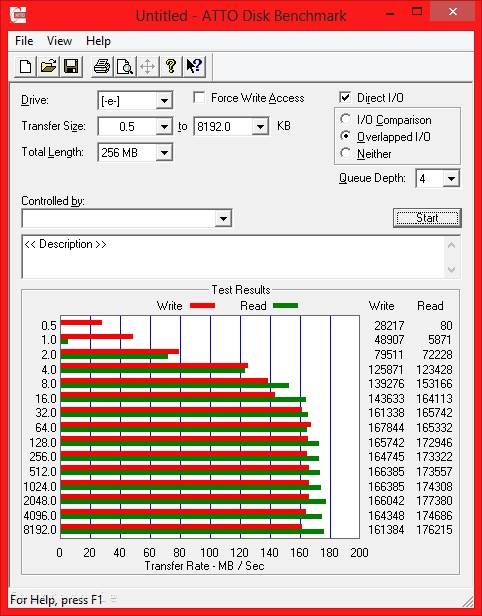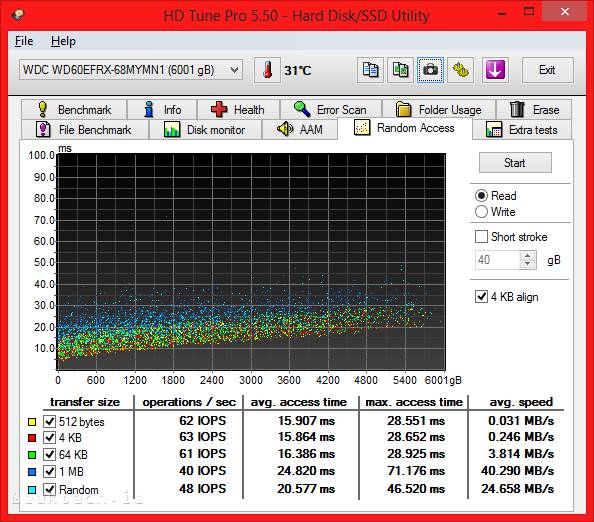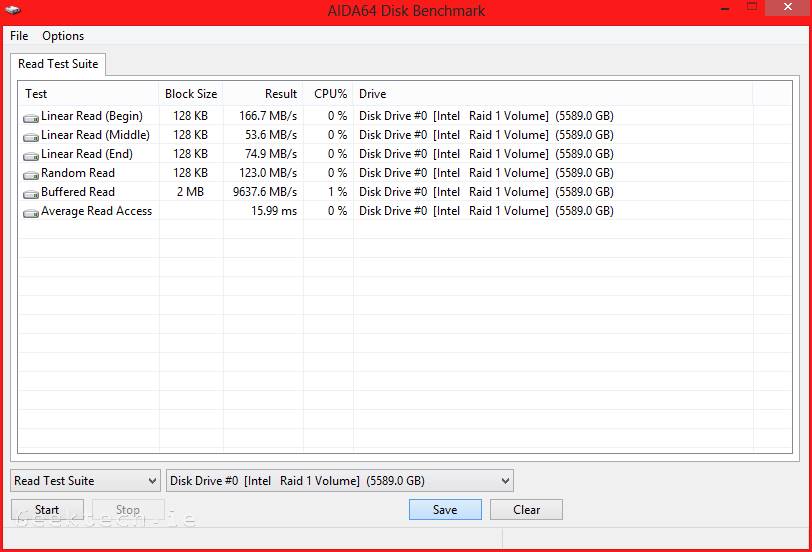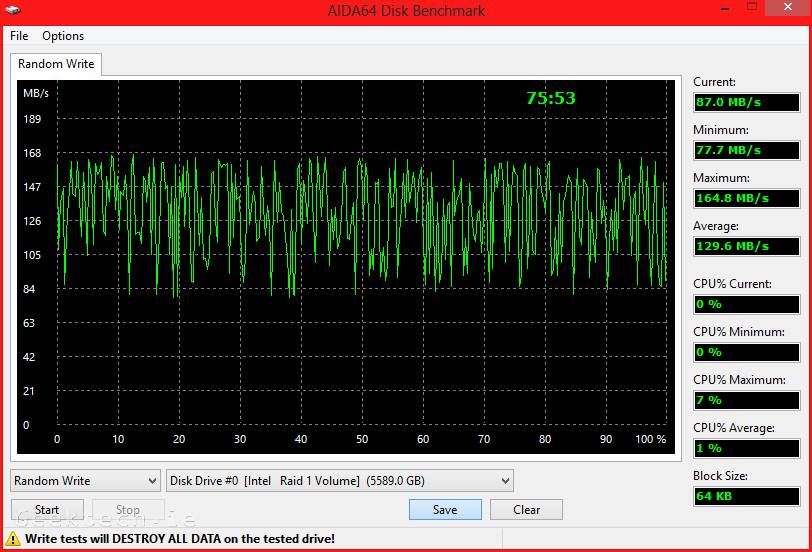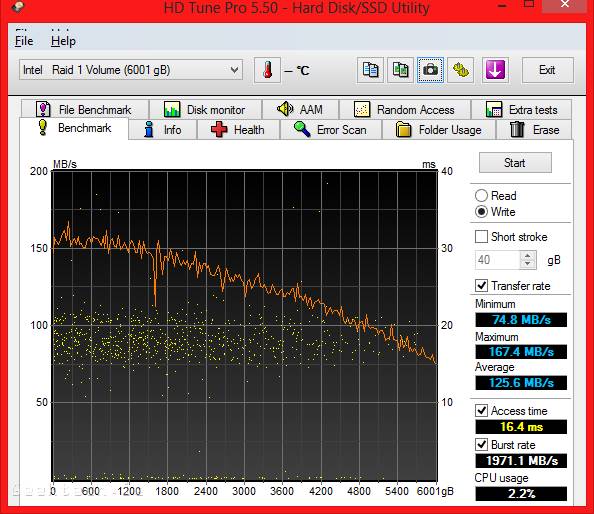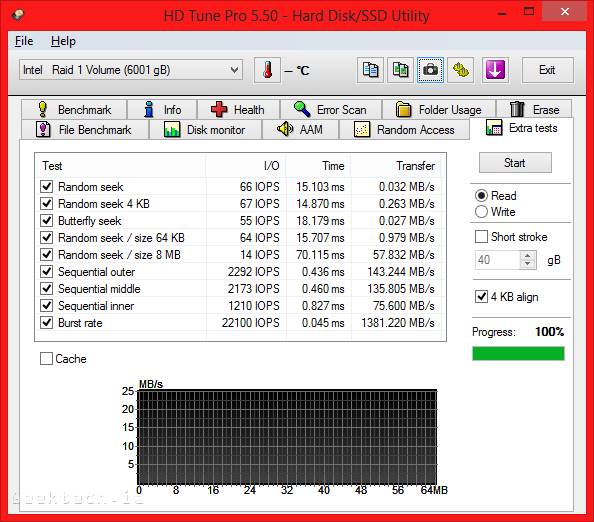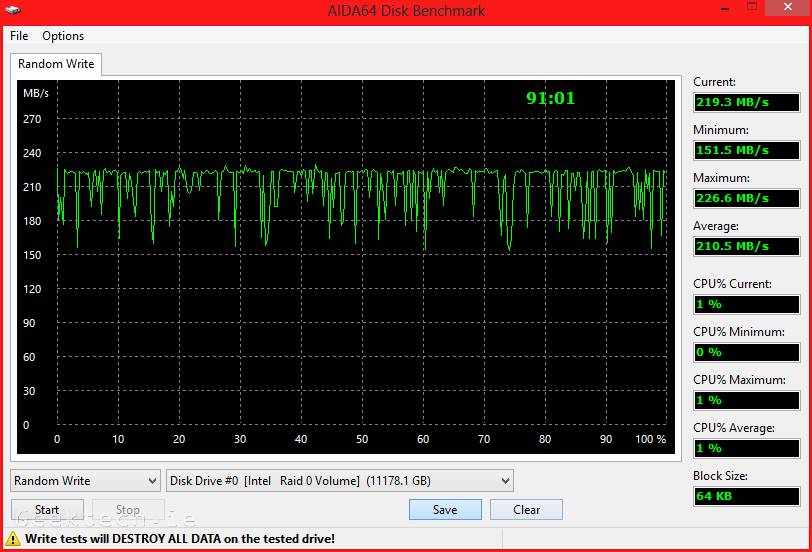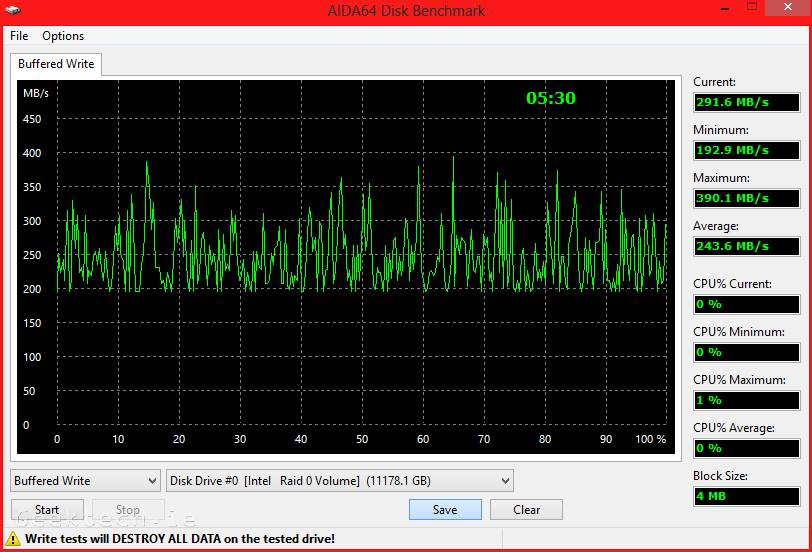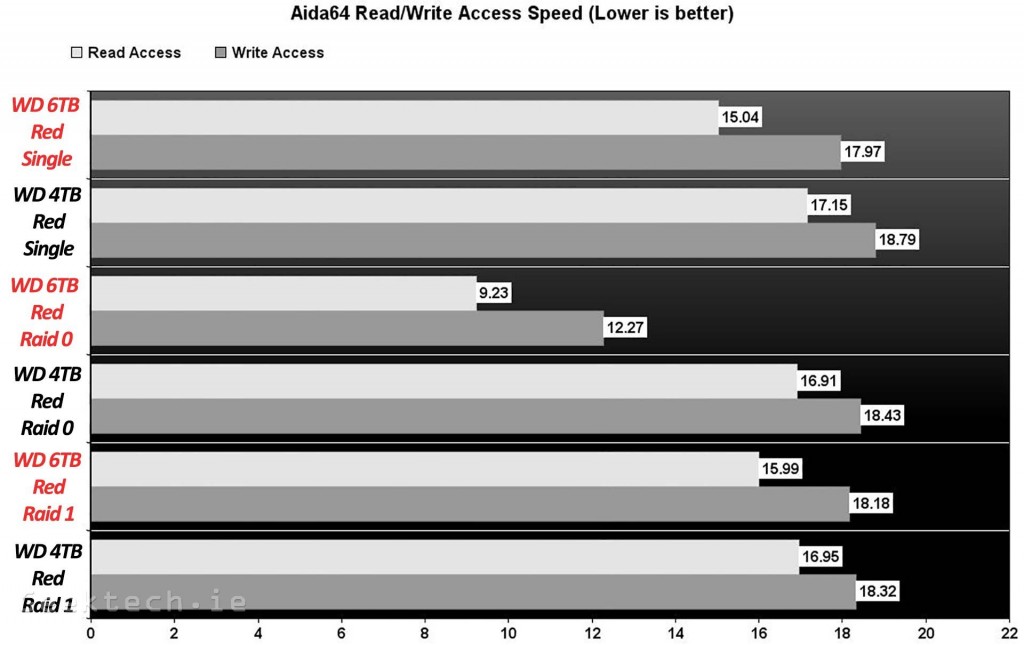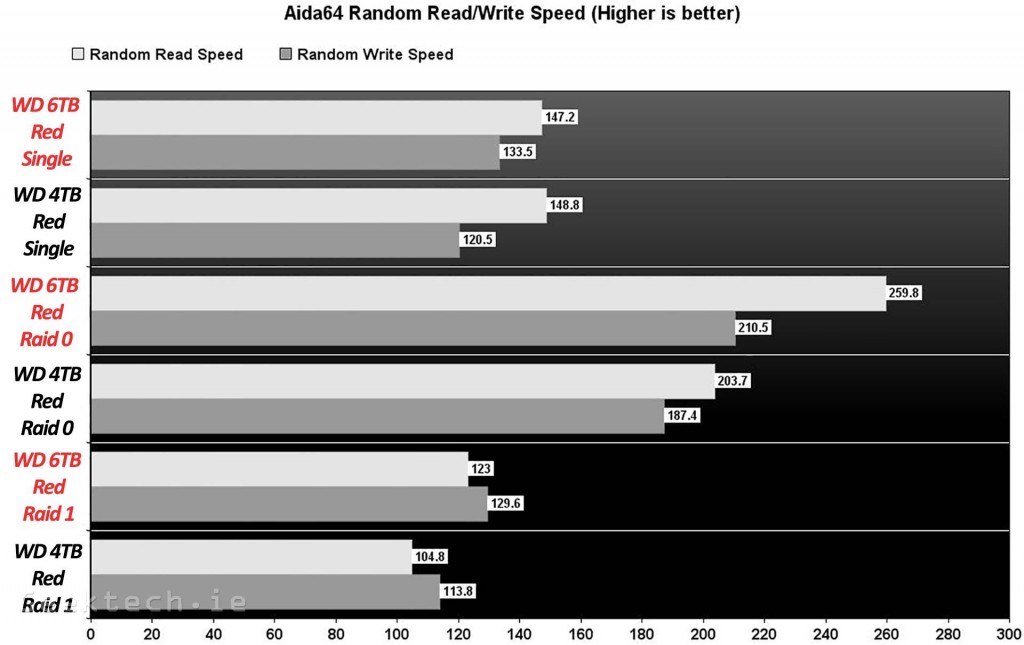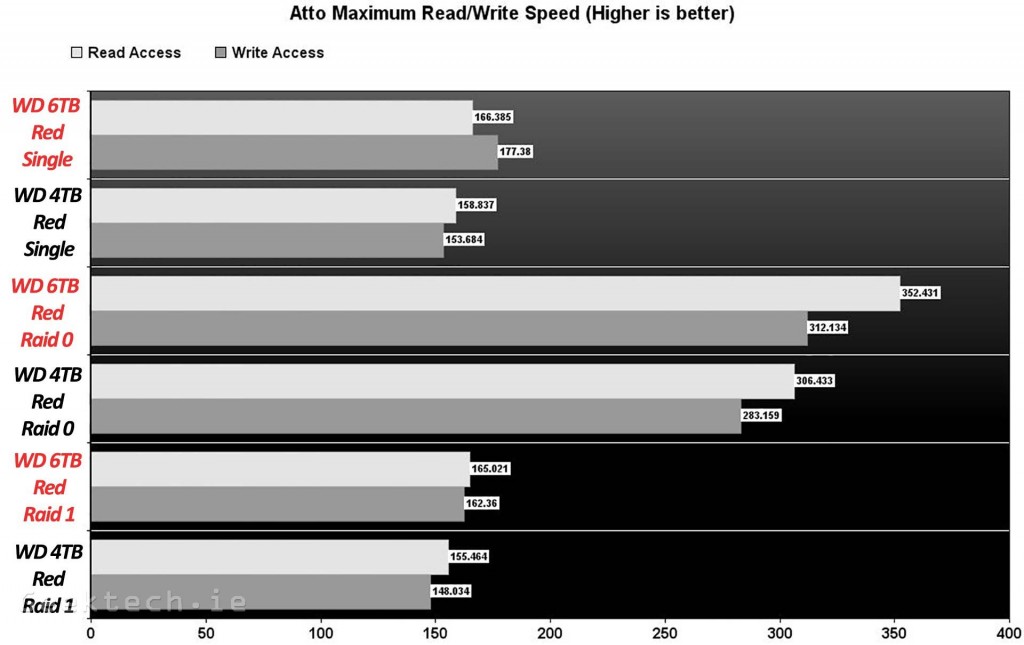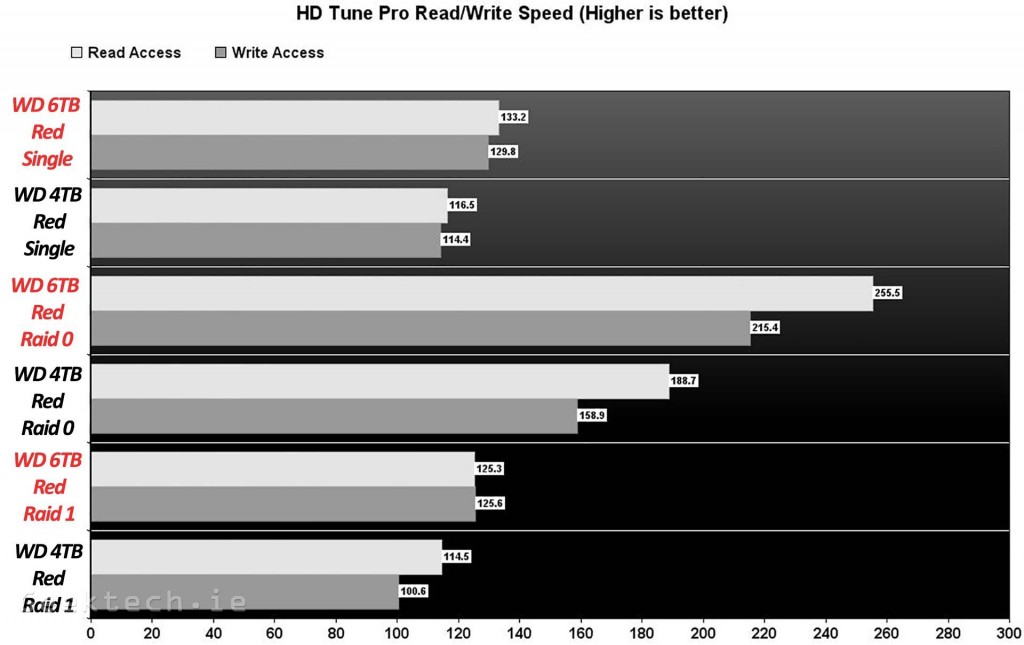Up until recently, if you wanted to pick up a Western digital hard drive, your max capacity would have been 4TB. As the years roll on, the R&D behind the scenes continues on and now we have new capacities. Rather than jump to just an extra 1TB over the current offering, WD are now offering both 5 and 6TB capacities. For this review we are taking a look at the WD Red 6TB. Thankfully WD sent is two of the drives, so we can take a look at some RAID results as well.
The 6TB WD Red
No real shocker that the design of the hard drive is still the same after many years. We have a nice solid looking peace of metal that houses the 5 platters that give us the 6TB’s of storage. It’s hard to think that only 7 years ago we saw the first 1TB hard drive and just 9 years since the first 500GB drive. Now we are looking 6000GB’s of storage..
Benchmarks
Now it’s time to get to some testing. Below are some of the most popular benchmarks for storage devices. We did all of course test on a single 6TB drive and then again with both RAID 1 and RAID 0 setups.
Single Drive
[accordion title=”AIDA 64″ id=”2″]
Read Test Suite
Average Write Access
Random Write Speed
Buffered Write Speed
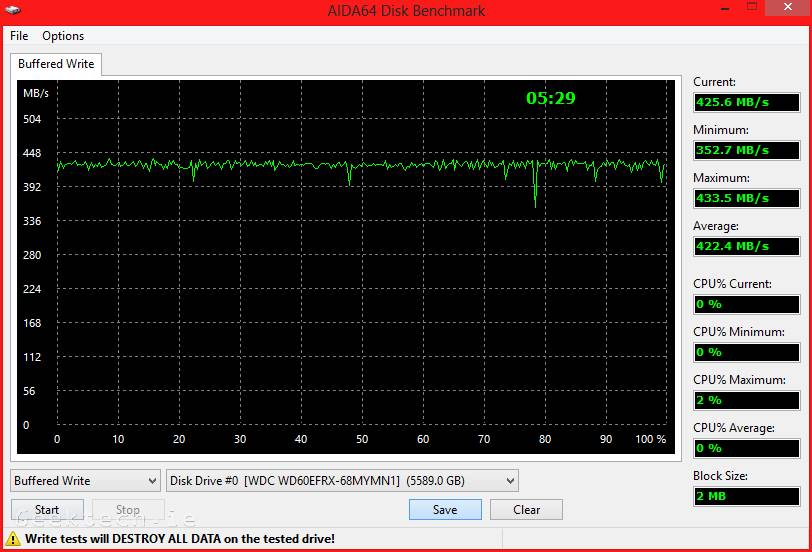
[/accordion]
[accordion title=”Crystal Disk Mark” id=”3″]
[/accordion]
[accordion title=”ATTO Disk Benchmark” id=”4″]
[/accordion]
[accordion title=”Black Magic Disk Speed Test” id=”5″]
[/accordion]
[accordion title=”HD Tune Pro” id=”6″]
Read Speed
Write Speed
Random Access Read
Random Access Write
Extra Tests Read
Extra Tests Write
[/accordion]
RAID1
The RAID1 configuration is setup to give you some data protection in case one of your drives fail. Basically all data is written to both drives and if one fails, the other will still have the data secure.
[accordion title=”AIDA 64″ id=”raid02″]
Read Test Suite
Average Write Access
Random Write Speed
Buffered Write
[/accordion]
[accordion title=”Crystal Disk Mark” id=”raid03″]
[/accordion]
[accordion title=”ATTO Disk Benchmark” id=”raid04″]
[/accordion]
[accordion title=”Black Magic Disk Speed Test” id=”raid05″]
[/accordion]
[accordion title=”HD Tune Pro” id=”raid06″]
Read Speed
Write Speed
Random Access Read
Random Access Write
Extra Tests Read
Extra Tests Write
[/accordion]
RAID0
RAID0 is similar to RAID1, but instead combines both drives and stripes the data between them. Basically, it can read/write from both drives at the same time. This allows for a combination of drive performance, but also allows gives us both drives full capacity. So here we have 12TB’s of space. Keep in mind that RAID0 means that if one of the drives fail, all of the data is lost.
[accordion title=”AIDA 64″ id=”raid12″]
Read Test Suite
Average Write Access
Random Write Speed
Buffered Write
[/accordion]
[accordion title=”Crystal Disk Mark” id=”raid13″]
[/accordion]
[accordion title=”ATTO Disk Benchmark” id=”raid14″]
[/accordion]
[accordion title=”Black Magic Disk Speed Test” id=”raid15″]
[/accordion]
[accordion title=”HD Tune Pro” id=”raid16″]
Read Speed
Write Speed
Random Access Read
Random Access Write
Extra Tests Read
Extra Tests Write
[/accordion]
Comparison
Below are some charts which include the results for the WD Red 4TB and WD Red 6TB drives. Just a quick way to see how the performance has progressed with the increased performance.
[accordion title=”AIDA 64 Comparison” id=”compare1″]
Read and Write Access
Random Read and Write
[/accordion]
[accordion title=”Atto Comparison” id=”compare2″]
Read and Write Speed
[/accordion]
[accordion title=”HD Tune Pro Comparison” id=”compare3″]
Read and Write Speed
[/accordion]
It’s pretty great to see a slight performance increase with the latest drives. This basically means, if you pick up a 6TB drive, you won’t be loosing out in any way.
Conclusion
As SSD’s come down in price per GB year after year. The only true advantage a hard drive can offer is its much higher capacities, whereas SSD’s are still effectively topping out at 1TB at even much higher costs. Jumping from the previous 4TB availability all the way to 6TB gives us a 50-percent increase in capacity. What’s nice is that we aren’t seeing any loss in performance but a slight increase across the board.
It’s not that difficult to sum up the new 6TB Red drives from Western Digital. They’re an all around upgrade. They offer higher capacity, which is an obvious benefit and the slight increase or rather zero loss in performance is easily notable. A WD 6TB Red will set you back around €250. This is definitely a premium price tag considering a 4TB is around €150. That being said, the fact that you only need 2 x 6TB drives to reach the same capacity as 3 x 4TB drives is a definite advantage. It’s a pretty solid argument for the new drives, using less drives mean less chance of failure and less power and since these drives are aimed at 24×7 use. This can results in some nice savings overall.
It’s hard to argue with more capacity and better performance. While the price may not have everyone jumping, those who have a real benefit for the 50-percent extra storage in a single drive, will probably agree that the price is actually pretty decent. This goes double for anyone needing more than 12TB’s of storage.
That pretty much our review of the WD Red 6TB hard drive. The drives over a 50-percent increase in capacity, with a nice little increase in performance over the previous 4TB drives. There really isn’t a negative side of things we can talk about. The 6TB drive of course gets gold and we gladly recommend it.