Sony are back again with a new flagship smartphone and this time around it’s dubbed the Xperia Z. The latest smartphone includes stand out specs like a 5-inch 1920 x 1080 TFT display, 13MP camera with HDR Video and the fact it’s water resistant and dust proof. These specs alone make it the top contender on the market. Below we have a list of the main specification, but check out the drop down menu for the full list.
- Android 4.1.2(4.2 upgrade due in March)
- 5-inch Full 1080p TFT Display(441ppi)
- 1.5 GHz Qualcomm APQ8064+MDM9215M Quad Core
- Adreno 320
- 2GB of RAM
- 16GB Storage with MicroSD slot
- 13MP with HDR Video
- IP55 and IP57 Certified(Dust and Water Resistant)
[youtube width=”650″ height=”400″]kqEfz7MAQbQ[/youtube]
[accordion title=”Specifications” id=”id-here”]
|
|
|
|
|
|
|
|
|
|
|
|
|
|
|
|
|
|
|
|
|
|
[/accordion]
Design
Sony have taken a step up this time and went for straight forward with an elegant design. The entire device is covered with a reflective glass surface, which is simply stunning to look at, even though it picks up some amount of fingerprints over time. The device being completely water resistant means flaps on all the connections(bar the docking pins). While this will take some getting use to, especially if you are in a hurry to get to the USB slot. Knowing your device will not fail you if it gets dropped in some water is an easy compromise.
The only thing that stands out throughout the design is the power button, but for good reason. Since the Xperia Z has no physical navigation buttons, the only way to wake the device is through the power button, So Sony have made it some what prominent in the overall design of the device to make it easy to find and recognize. Overall the design is beautiful, elegant and all the while functional.
Camera
The 13.1MP camera is one of the highest on a device(Xperia T anyone) packing 4128×3096 pixels for those important images and moments where quality is needed. The camera also supports 1080p video @30fps with HDR. Now HDR stands for High Dynamic Range. Most people should know this from still photography as most high end smartphones have had this ability for some time. Combining multiple exposed shots into one for better quality.
So a recording a video with HDR means those videos will have much better lighting balance and should improve overall quality a huge amount. No need for me to be the only judge, you can check out the stills and videos below for yourself, but first let’s look at the Camera app for stills and video.

Here we have the main view of the camera app, we can see the ability to start recording video is right there along with snapping a picture, the top right icon is where we have a quick menu for adjusting different modes.

The Auto setting is where most of your photos will be taken or you can switch to a multitude of options like Normal, Video Camera, Burst, Picture Effect, Sweep Panorama, Scene selection, Front Camera and Front Video.
Here we have the options for both video and camera settings. A quick note is that when HDR is active, the resolution will be limited to 12MP.
Still shots
Video shots
[youtube width=”650″ height=”400″]94D2XLrl8aM[/youtube]
The videos do look impressive, while the HDR video works amazingly in the day and really helps produce quality videos that aren’t over/under exposed, it can struggle on those dim areas where it searches for a balance of light. Overall we have quality performance and there are many settings to go through to adjust if you are looking for the best possible quality. Some tests produced amazing videos, but I wanted to include the best and worst for examples.
The change between HDR video being on and off is a decision you will have to make, but without it the videos still look impressive. Stabilizer mode caused some warping in areas and to be honest it’s not really needed.
UI
The UI on the Xperia Z has seen some adjustments since the Xperia T, while most of it will look nearly identical, there have been changes to the layout, widget management and others. The gallery(album) app is the same, which is a pleasure to use and runs perfectly smooth, in fact the entire UI does so as well and is one of the nicest custom UI’s on a device, although since this is Android, if you don’t like it, you can simply install another one. The phone is preloaded with Chrome for your internet needs browsing needs.
Benchmarks(CPU/GPU/Network)
Let’s take a look under the hood now and check out some benchmarks of the Xperia Z and first up we are look at some CPU/GPU benches and then a 3G speed test
After all the benchmarks for the CPU/GPU we can clearly see the Xperia Z is on top in a lot of tests and easily bests the current competition and while some tests show a close call, the Xperia Z easily performs as a High end flagship should. As for speed test, it would have been nice to test LTE but unfortunately LTE has yet to be deployed in Ireland(later this year).
So I settled for testing the 3G speed on Three Ireland’s connection and the results speak for themselves, a nice 15Mbps download and 2Mbps upload(we got over 4Mb in other tests). So the Xperia Z can easily handle a decent data connection be it 3G or LTE assuming coverage is permitting.
Battery performance
The Xperia Z lacks a big battery with only 2330 mAh to work with Sony obviously made some battery saving adjustments to the software.
Throughout the day I saw around 15-20 minutes worth of calls, a few text messages, a good few camera snaps and around 10 minutes of video. Then some browsing and a few YouTube videos here and there.
Over all I got around 3 hours worth of on screen time and well over a day of standby before needing to reach for a charger. This is great results since the battery has to power that 5-inch 1080p display and quad-core cpu, so those 3 hours on screen time are something!
Sony put a lot of effort into the battery management software which includes Stamina mode which shuts off all mobile connections when the screen is off, which is great at night, but in the day the exceptions lists is something you will use to adjust to your needs, but during the tests, I left that settings off.
Water Resistance
It’s no hidden feature of the Xperia Z that it’s water resistant up to 1 meter or 30 minutes. So I got the Xperia Z and well threw it in some water to really test it out, so check out the video below to see it in action.
[youtube width=”650″ height=”400″]F5VF0Fy_VGQ[/youtube]
Gameplay
So I took a quick video below for some gameplay action and how could I not with a 1080p display. The games I used are Dead Trigger, GTA Vice City and Real Racing 3.
[youtube width=”650″ height=”400″]MGy9X8L0_lI[/youtube]
Conclusion
The Xperia is easily one of the greatest smartphones on market if not the best. There really isn’t that much to fault it, while the battery life could be longer we could say that about every smartphone.
The 1080p screen, 13mp camera with HDR video top contending CPU/GPU performance is really what makes a high end flagship smartphone. However the Xperia Z goes a step further with water resistance and dust proof which truly put the phone on it’s own level.
Screen
The 5-inch 1080p TFT display is where the magic happens on the Xperia Z and it truly is a masterpiece and only downside is slightly less than great viewing angles, but it’s a simple compromise for a beautiful looking display.
Camera
The Xperia Z puts a 13.1 MP on the back of the device that produces some of the nicest pictures, while not breaking any quality records from previous Xperia series or other smartphones on the market. This is a small issue since it includes HDR video which is a feature that stands out.
The HDR video is amazingly it does bright areas where other cameras would either become over exposed or under exposed the Xperia Z finds both and brings them together for a wonderful balance of light.
CPU/GPU Performance
When a new a new flagship device is launched, everyone expects the performance on synthetic benchmarks to blow away the competition and while the Xperia Z does easily beat some of the current competition it doesn’t leave them for dust as some would expect and it wouldn’t since it’s still packing the Snapdragon S4 and why not, the S4 is still an amazing performer and that is evident in the benchmarks.
Gameplay
I loaded up some games to test out(video above) and while the viewing angles may come into issue in certain games, the quality overall was outstanding especially on real racing 3. The details, quality and sharpness on those pixels would easily put you in a daze and have you wanted more.
Overall
The Xperia Z is a flagship device, the specs, performance and design all scream that, from the reflective glass and water resistant housing to the 13.1MP camera and of course the top of the line 1080p display.Sony didn’t just make their best smartphone, but the best smartphone on the market.



















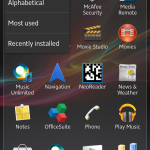

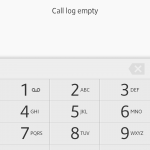

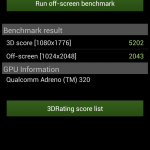
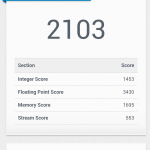
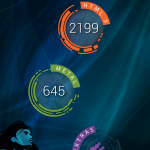
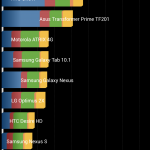

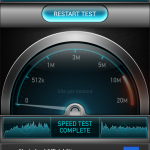

thanks for review ,
if have any previous xperia like xperia S , do u think there is an improvement on touch sensitivity ??
Can’t really speak to the Xperia S, but the touch sensitivity is definitely good on the Xperia Z, no real issues, unless their is lots of water on the screen, but even then it works well.
nice review just popped on after reading your comment on XDA
Cheers man, I appreciate it.
Nice review. What about call quality, speaker quality, and music / video playback performance?
Call quality is adequate, nothing special, although since it’s water resistant, you may have to turn the volume up to hear better, but I found it find 99% of the time. Loud speaker isn’t as loud as other smartphones, but sounds decent enough and isn’t choppy. As for music/video playback, sound quality with earphones is great and video quality is amazing with that screen.
great review..everything you want to know are detailed.one of the best review I’ve read so far..keep updating us if there’s any issues you found..thanks!
Thanks for the kind words. I Really Appreciate.