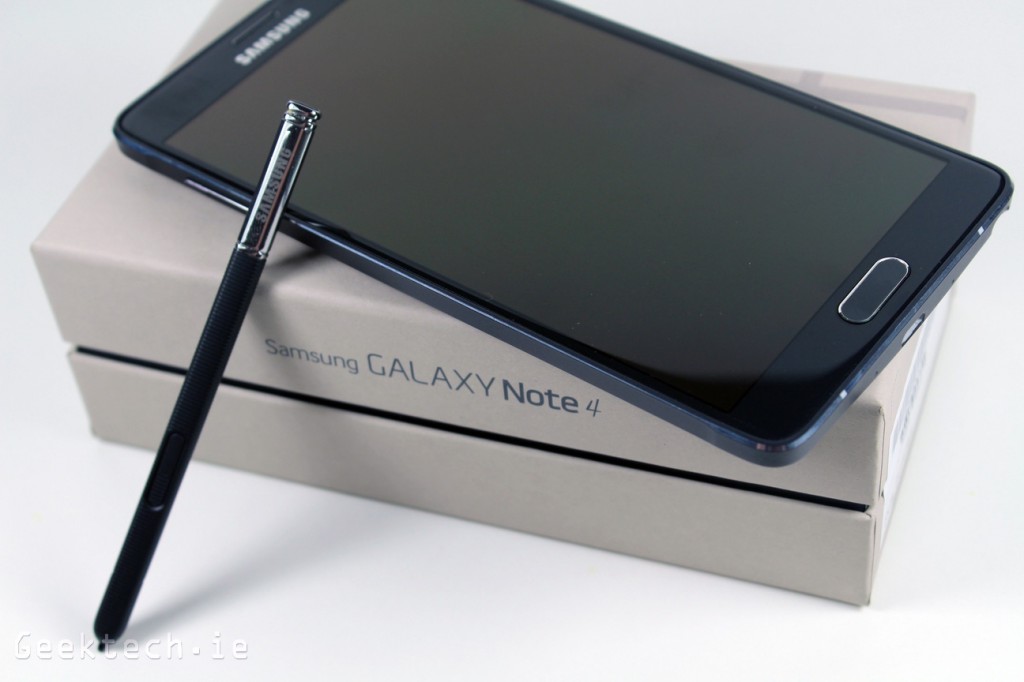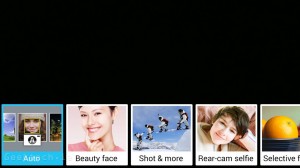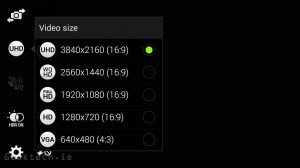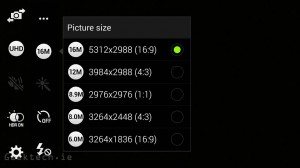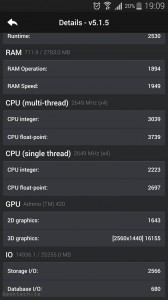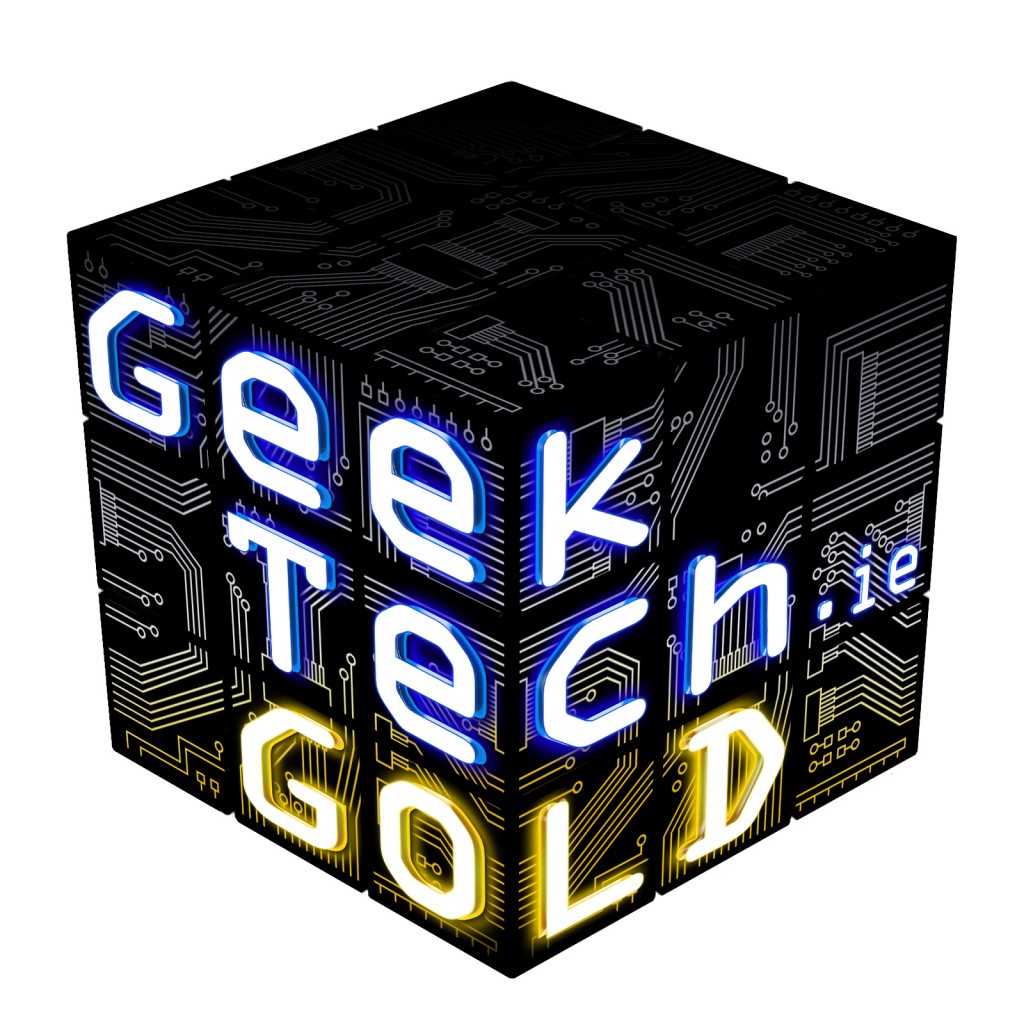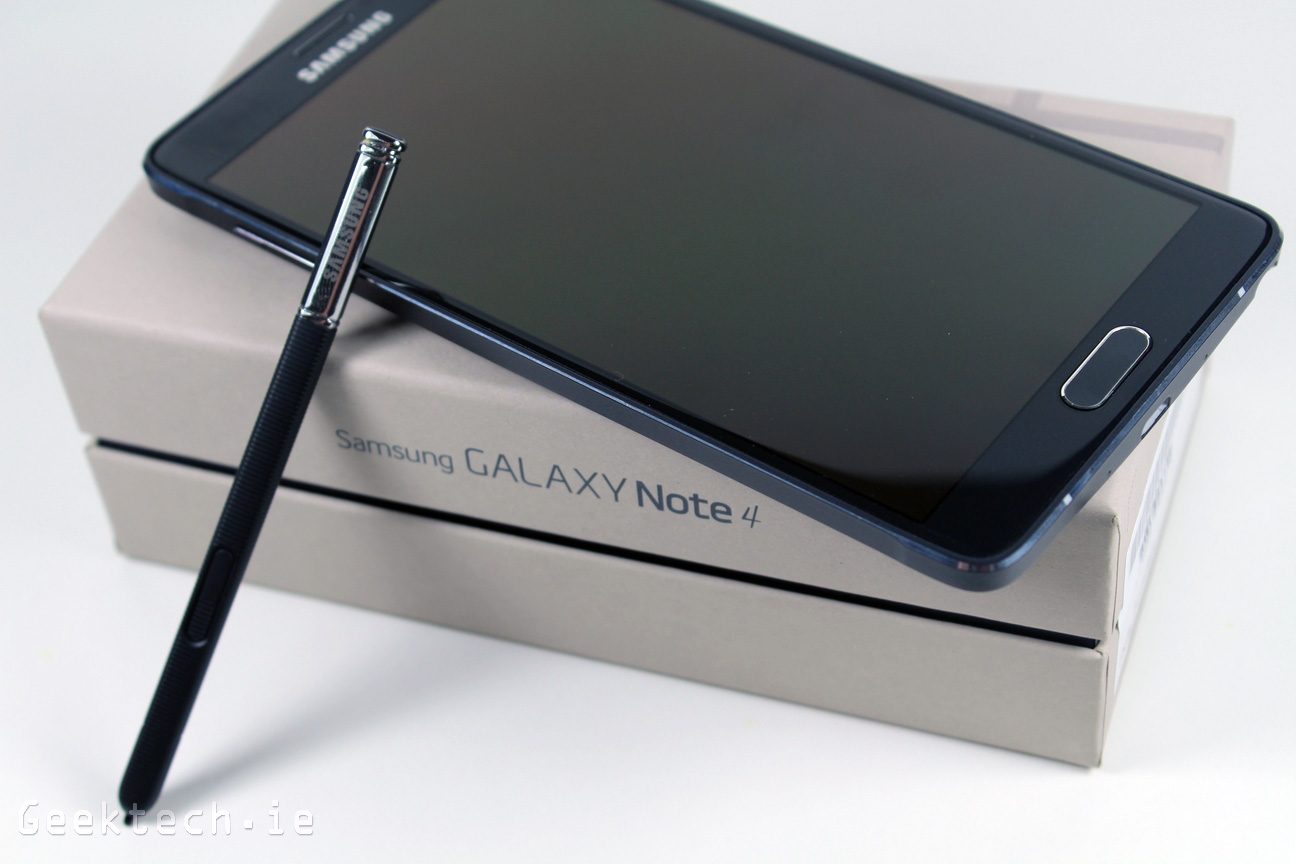When the original Galaxy Note was announced, it was seen a niche product that only a select few would be interested in, simply due to its large size. A few months later it launched and sold millions. We now have the fourth iteration and it’s clear that the Galaxy Note series is one of the most popular and it even affected the market with other manufacturers offering larger devices. Most flagship devices are now even larger, and it’s no doubt due to the Note series enticing people to jump to a larger device. The Galaxy Note 4 includes a new higher resolution display, the latest snapdragon 805 chipset, improved s-pen and a metal housing. We also have a 16MP camera with OIS. Lets take a look at some of the main aspects, and then move onto the full specs.
- Android 4.4.4 KitKat with TouchWiz
- Display: 5.7″ 16M-color QHD Super AMOLED capacitive touchscreen with curved Gorilla Glass 3
- Chipset: Qualcomm Snapdragon 805 chipset – Quad-core 2.7GHz Krait 450 CPU, 3GB of RAM, Adreno 420 GPU;
- Memory: 32GB storage, MicroSD slot
- Rear Camera: 16MP OIS camera with 2160p video recording @ 30fps, 1080p @ 60fps, 720p @ 120fps
- Front Camera: 3.7MP front-facing camera, 1440p video recording
- Networking: Wi-Fi a/b/g/n/ac
- Modem: HSDPA, 42 Mbps, LTE Cat 6 support
- Battery: 3,220mAh
- Other features: Fingerprint sensor and heart rate sensor
- Dimensions: 153.5 x 78.6 x 8.5 mm
[accordion title=”Full Specifications” id=”fullspecs”]
Samsung Galaxy Note 4 Product Specifications:
| Network | 2.5G (GSM/ GPRS/ EDGE) : 850 / 900 / 1800 / 1900 MHz3G (HSPA+ 42Mbps): 850 / 900 / 1900 / 2100 MHz4G (LTE Cat 4 150/50Mbps) or 4G (LTE Cat 6 300/50Mbps)* May differ by country and carrier |
| AP | 2.7 GHz Quad-Core Processor1.9 GHz Octa-Core (1.9GHz Quad + 1.3GHz Quad-Core) Processor*May differ by country and carrier |
| Display | 5.7 inch (143.9mm) Quad HD Super AMOLED (2560 x 1440) |
| OS | Android 4.4 (KitKat) |
| Camera | Rear Facing: 16 Mega pixel Auto Focus camera with Smart OISFront Facing: 3.7 Mega pixel camera with f1.9 |
| Rear Facing Camera : HDR (Rich tone), Selective Focus, Rear-cam Selfie, Beauty face, Virtual Tour Shot, Shot & More, Dual CameraFront Facing Camera: Selfie, Wide Selfie | |
| Video | Codec: H.264, MPEG-4, H.263, VC-1, WMV7, WMV8, Sorenson Spark, MP43, VP8Recording & Playback: up to UHD |
| Audio | Codec: MP3, AAC/AAC+/eAAC+, WMA, AMR-NB/WB, Vorbis, FLAC(*)(*) Ultra High Quality Audio (~192KHz, 24 bit) support |
| S Pen Optimized Features | Air Command (Action Memo, Smart Select, Image Clip, Screen Write)S Note, Snap Note, Direct Pen Input |
| Additional Features | Multi Window |
| Ultra Power Saving Mode | |
| Voice Recorder (Normal Mode, Interview Mode, Meeting Mode, Voice Memo) | |
| Download Booster | |
| S Health 3.5 | |
| Dynamic Lock Screen | |
| Briefing | |
| Google Mobile Services | Chrome, Drive, Photos, Gmail, Google, Google+, Google Settings, Hangouts, Maps, Play Books, Play Games, Play Newsstand, Play Movie & TV, Play Music, Play Store, Voice Search, YouTube |
| Connectivity | WiFi 802.11 a/b/g/n/ac (HT80) MIMO PCIeGPS / GLONASS / BaiduNFC, Bluetooth® v 4.1 (BLE,ANT+)IR LED (Remote Control), USB2.0, MHL 3.0 |
| Sensor | Gesture, Accelerometer, Geo-magnetic, Gyroscope, RGB,IR-LEDProximity, Barometer, Hall Sensor, Finger Scanner, UV, Heart Rate Monitoring, SpO2 (Dependent on market) |
| Memory | 32 GB Internal memory + micro SD slot (up to 64GB)3GB RAM |
| Dimension | 153.5 x 78.6 x 8.5mm, 176g |
| Battery | Standard battery, Li-ion 3,220mAh, Fast Charging (Adaptive Fast Charging & QC2.0) |
[/accordion]
The Galaxy Note 4 offers amazing specs on paper. The higher resolution display and metal housing will obviously stand out among the noticeable differences. We also have increased pressure sensitivity for the s-pen, along with new software features for better multi-tasking. Now it’s time to take a closer look at the phone itself.
The Galaxy Note 4
We can see the design stems from the recently launched Galaxy Alpha. It’s definitely a step up from previous Samsung devices and the metal frame includes a nice black color and solid feel. Build quality is top notch and Samsung did a great job keeping the removable battery around.
TouchWiz (UI, S-Pen, Features)
The Note 4 comes uses the same TouchWiz style UI we have seen on other Galaxy devices from Samsung. However, it does includes its own set of unique features using the S-pen and for general multi-tasking. Below are some screenshots taken throughout the device, and a breakdown of the different features included with the Note 4.
Most aspect of the UI are pretty simple. Samsung have chosen to go with a more colorful layout, rather than a mostly black design we saw on the Note 4. The dialer and settings page now feature a white background. The settings includes the basic tab layout, but everything can be done list wise. It also includes a nice custom shortcut menu at the top – which you can add your own list of settings to access quickly.
Multi-tasking
Samsung have stepped up their multi-tasking game and have added new ways for using two applications at once.
While the S-Pen is a big part of the Note 4, the multi-tasking and pop-up windows no longer require it for launching them – much like we had before with the Note 3. Holding the back button brings up the same mutli-tasking quick launcher as before. However, now users can hold on an app icon to launch dual window or simply tap it to launch it as a pop-up window.
The recent app list now has a shortcut for bringing up the dual window function, but users can also bring up pop-up windows. Another great addition to launching pop-up mode is simply dragging the app from the top left or right corner and resizing it – as you would on a desktop computer. The only downside is not being able to do this with every app installed. Apps like Chrome, Video player, play Store and even the camera are all available; but it would be nice to see more general support.
S-Pen
Samsung have doubled the number of pressure sensors on the Note 4; this makes writing with the S-Pen the most accurate it has ever been. Previously any real angled writing with the s-pen would have been impossible, but now the Note 4 has no issues when you using the S-Pen like an actual pen. The added pressure input and increased tip make writing with the S-Pen a very smooth experience and natural experience.
Samsung have included the ability to select multiple files and text using the button the the S-Pen. Much like a mouse works on desktop PC’s – users simply hold the button and drag to highlight any text they wish. When using the my files app included, you can also select multiple files pretty quickly using the same function. Basically Samsung have positioned the S-Pen for more control over your device then before.
Camera UI
The camera UI hasn’t seen an any form of an update over the last few years. We have the same straight forward left side navigation. The only gripe we have with the camera app is the lack of an option to turn off burst mode. We can’t really see why Samsung would make that a permanent choice. Pretty sloppy oversight that we hope gets fixed in the future.
Photos
The Galaxy Note 4 includes a nice 16MP camera with the OIS and near instant auto focus. Below are shots taking with the Galaxy Note 4. All settings are kept to auto, bar the swapping between HDR on and off. Images on the left are without HDR and images on the right are with HDR turned on.
The HDR function for the most part adds a great balance to the shot and brings otherwise dark features into detail. In some cases we can see a little overshot with regards to the balance and we get some mist from the extra brightness. What’s clear is every photo looks fantastic.
If you wish to check out the full sized images. You can do so with the link below.
Full Resolution Images
Videos
The Note 4 supports 1080p, 2K, and 4K recording resolutions. It also includes HDR video support and stable video mode as well. We have three videos too look at here. First up is the 1080p video, which includes standard videos, then with HDR on, and finally a stable video for a quick comparison. The second video is running through some clips with 2K/ 2,560 x 1,440 resolution. The third video is with the Note 4 recording at 4K/3,840 x 2,160
1080p Video
2K Video
4K Video
Benchmarks
It’s time for some numbers. Our Note 4 is running the Snapdragon 805 chipset and that includes a Krait 450 2.7GHz quad core CPU with 3GB of RAM and the Adreno 420 GPU. Below are the most popular benchmarks available and they will give use a numerical value for the type of performance we can expect from the Galaxy Note 4.
| 3D Mark Ice Storm Unlimited | 19703 |
| Antutu 5 | 46148 |
| Geekbench 3 Single-Core | 1082 |
| Geekbench 3 Multi-Core | 3186 |
| Vellamo Metal | 1818 |
| Vellamo Multicore | 1872 |
| Vellamo Browser (Chrome) | 2916 |
| Vellamo Browser (Stock Browser) | 3376 |
Here we’re seeing some of the highest ressults available. Keep in mind the Galaxy Note 4 has huge pixel count at over 3.6 million; so it’s nice to see top end performance along with it.
Gameplay
Of course benchmarks leave you without the real fun, and that’s where our gameplay videos come in to play. The games we’re going to take a look at are Dead Trigger 2, GTA: San Andreas, and finally Modern Combat 5: Blackout. The settings for each game are displayed at the beginning of their run through.
The display requires some pretty beefy performance and that’s exactly what we got. It was a pleasure to game on the Note 4. We also not that the temperature of the device didn’t increase too much.
Battery Performance
Since the Note 4 hasn’t seen any increase in size, we are also not seeing much of an increase in battery capacity. The Note 4 includes a 3,220mAh battery – which is just an extra 20mAh over the previous 3,200mAh inside the Note 3. None the less, the Note 4 includes a higher pixel count, which will no doubt require some extra juice, and of course we have the new Snapdragon 805 chipset. Below is a test run through, which is done throughout a 12 hour period. The aim is for medium – heavy usage in mind.
| Phone Calls | 20-30 Minutes |
| Text message/Chat/Emails | Throughout the day(checking) and 20-30 sent |
| Photos | 10-20 |
| Video recording | 20-30 Minutes |
| Internet browsing | Throughout the day(around 30-40 minutes total) |
| Gaming | 30 Minutes |
| YouTube/Netflix | 30-40 Minutes |
| Connectivity | WiFi and 3G; mostly 3G |
| Screen Brightness | 50-percent |
Our battery results were pretty much on pair with what the Galaxy Note 3 gave us. We found that at the end of the day with had around just under 30-percent battery life left. Considering the performance and pixel count on this device. We’re very pleased with how long we got out of the device. The 50-percent brightness was more than amicible for daily use, and in some cases could even be lowered; that along with less gaming and video recording, you could easily manage two days out of the Note 4. Again, we must stress that this is broad test; doing more or less of any task can easily affect the battery levels of the device.
Conclusion
The beuatiful end of our review. We hope you had fun reading through all of the different aspects of the Note 4, but alas the review must end. Before we go, we have a typically long conclusion for your eyes to glaze over and indulge. Below you will find a breakdown of different aspects of the device; this includes design, screen, camera, performance, and then finally overall.
Design
It easily one of the biggest talking points on the Galaxy Note 4; being made of metal is a big step for Samsung, as the Note 4 is the first flagship device to see the introduction of a metal frame. We saw a very similar effect on the Galaxy Alpha, and it was by far one of Samsung most beautiful designs yet. Now we have nothing against a plastic device, and with some phones, they can look and feel just as good as a more premium built device – take the Xperia Z3 Compact for instance. Regardless of the motives for Samsung decision behind the introduction of a pure element into their phablet; one thing is very clear with the Note 4’s design – It’s absolutely stunning and that feeling of a premium device hits you straight away.
The choice of a simple metal frame is a great one, as the benefits of having a removable back cover allows for a removable battery. This is quite an important function of the Note series. Also being a business class device, it’s important to be able to swap out a dead battery with a charged one in a few seconds. Something that is not possible with most metal housed phones. We out trying to sum up the Note 4’s design in a fancy way; we’ll just say it’s by far the best we have seen from Samsung, and one of the top contenders for best designed smartphone.
Screen
It’s truly insane to see such high resolutions hitting smartphones already. We’re barely seeing 4K content and TV sets aren’t readily available at a decent price yet. So what are the true benefits for a 2,560 x 1,440 resolution on a smartphone? Truth be told, there really is much. Their’s no real content for us to take advantage of the extra pixels on a smartphone. The massive 515ppi on the Note 4 is a spec worth mentioning. Already was it impossible to see individual pixels on previous 400ppi display. A 500+ makes details so seemless, it’s no longer a screen your look at, but simply a spotless window.
The high pixel does have its benefits with content recorded on the device: things like clarity and detail are the best available. The real question is overall quality? Thankfully Samsung didn’t sacrifice a thing when it comes to sheer quality. We loved the display on the S5 and thought it to be the best avaialble. The Note 4 now claims that victory. The long drawn-out words is just to emphasis how much we love the display on the Note 4. Brightness can go insanely high if you wish, and direct sunlight is no longer an issue. Color is beautifully saturated and the detail, sharpness, clarity is breathtaking. This truly is a masterpiece of a display.
Camera
The Note 4 includes a nice large 16MP sensor. It similar to the one we saw in the Galaxy S5, but now Samsung have finally included optical image stabilization. This makes for more pleasurable experience with video recording and prevents the loss of focus or information from movement. Focusing is snappy and accurate., butf course the main aspect of the camera is quality and thankfully the Note 4 provides the same great looking photos and videos we saw from the S5.
The 1080p, 2K, and 4K videos all look top notch. Samsung’s camera app also activates night mode automatically and unlike previously devices, the night mode doesn’t effect the smoothness of the view finder and allows for some decent low light shots. The Note 4 camera is a serious upgrade over the Note 3 and is easily one of the top available. The only negative we have is regarding the camera app. The forceful nature of burst mode is rather odd. We have no idea why Samsung would make such a function a permanent one. Hopefully they soon add the ability to turn it off in a future update. Frankly, not being able to force focus a shot when taking it is rather annoying.
Performance
The extensive multitasking and double pixel count mean the Note 4 requires pretty beefy performance to keep everything smooth. Thankfully the Snapdragon 805 chipset does exactly that. Benchmarks were some of the highest we have seen and gameplay performances was lag free. The entire UI was buttery smooth and we can’t ask for more than that.
Overall
The large form factor may not be everyone’s cup of tea, but if a 5.7-inch device is in your wheel house. Then the Note 4 is definitely the best smartphone available. It ticks every single box, with a beautiful design, excellent camera, top performance, long lasting battery life and the best display on the market. It completes the package with a huge list of software features, including heavy multi-tasking abilities. It also includes samsung’s best S-Pen- which allows for near perfect hand writing and drawing. Again, the large form factor is what makes alot of these thing possible, and is big part of the Note 4’s charm. It may not be for everyone, but for those that it is, it can’t beat.
Obviously we’re dealing with a Gold Award here. We massively recommend the Galaxy Note 4 and anyone looking for a device that does it all. Then the Note 4 is your best option.