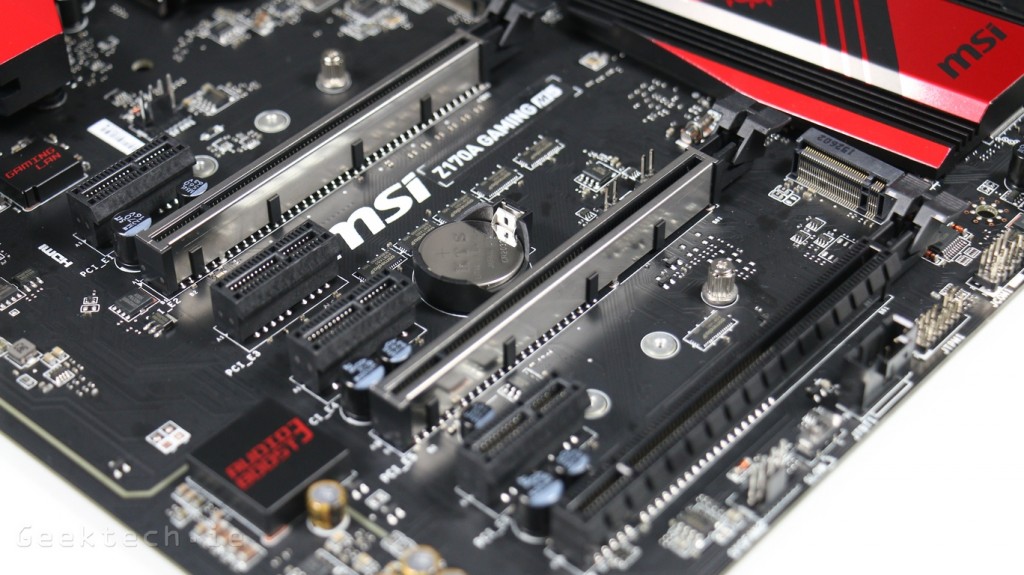Photos and Features
MSI have stuck with the Black and Red color scheme for the boxing and motherboard itself. The Black and Red colors are pretty much the standard for the gaming scene when it comes to motherboards and such.
Standard accessories included with an assortment of SATA cables, IO Shield, SLI bridge, and of course the manuals and software disc.
Connection wise we have either 2 x Express SATA and 2 standard SATA or 6 x SATA connections. We also have an internal USB 3.0 header.
Going from left to right the rear IO includes 1 x PS2 connection, 2 x USB 2.0. 1 x DVI, USB 3.1/Type-C, 1 x HDMI, 4 X USB 3.0, 1 x RJ45 port, and 7.1 audio with optical out. The inclusion of the USB 3.1/Type-C is the new standard for USB and brings some insane specs. We’re glad to see MSI including the port with the new board.
The PCI area has 3 x PCIe 3.0 x16 slots- which support x16 x8/x8, x8/x8/x4 or x8/ x8/x1 modes. There is also 4 x PCIe 3.0 X1 slots as well.
In between the PCIe slots is 2 x M.2 SATA/PCIe slots with RAID 0 and RAID 1 support. Using the M.2 slots will disable 2 of the standard SATA connections, so bare that in mind.
Thankfully MSI continue to include decent internal audio, which as a gaming board, simply makes sense. While some will jump to use their own card, it’s nice to know that if you stick with the motherboards own audio, you actually be getting decent sound.
A rather notable design is the faux Red data tracks that stem from the DIMM slots to the CPU. A simple, yet effective design choice, as we think it looks great.
Looking around the board, the Black and Red design scheme covers the heatsink areas very well. MSI’s dragon logo is on the chipset heatsink on the bottom right of the board.
Overall the design is very solid. It’s typical MSI gaming with the Black and Red color scheme. The silver housing on the main PCIe slots are agai a simple but effective design choice that we like.
2. Photos and Features