
Streaming videos is pretty much one of the biggest parts of the internet today and the ability to watch our favorite TV Shows online is something that just makes perfect sense and there are a lot of services that allow you to watch TV Shows for free or at low-cost. The problem is that a lot of these services require you to be located in their country meaning to access say Hulu you need to have an IP address that shows you are in the US or to access BBC iPlayer you need to have a UK IP address. The same applies to accessing the US side of Netflix as it has a much bigger category of TV shows and Movies.
Typically to get around an IP lockout you would need to use a VPN service that allows you to route all your traffic through a server located in another country. Using a VPN server located in the US would allow you to use services in the US, however the problem with VPN’s are that the connection speed between you and the server will determine your speed and most service will have a bandwidth usage limit on it. Also if you have any services of your own that require your normal IP address, they will no longer work as you will be using an IP address for the US and no longer your own to communicate with the world.
UnoTelly offer the ability to access most streaming services throughout the world and do so by using a custom DNS server. This also means that your speed will not be affected and you keep your own IP address, plus you have no bandwidth caps (other than your own of course). Their Gold Subscription package also include a VPN as well, so if you wish to connect to a VPN in the US or the UK or any over their servers located around the world, you can do so with ease.
They have two different packages starting at $3.99 for the premium package versus the gold package at $4.99 which includes some added features and the bonus VPN service.
Setup only takes minutes and UnoTelly have made tutorials for pretty much any type of device you may be using. As most people will stream on their computers we have added the tutorial for a Windows Vista/7 device below, basically to show you how easy it is to set up.
Step 1
Open any browser and go to www.unotelly.com/unodns/global.
Please note down the two nearest DNS addresses to your physical location.
Step 2Click “START” and Open “Control Panel”.
Step 3
Under “Network and Internet” click “View network status and tasks”.
Step 4
On the left side, click “Change adapter settings”.
Step 5
If you are using wireless internet, choose “Wireless Network Connection”, right-click, and choose “Properties”.
Or
If you are using Wired Internet, find “Local Area Connection”, right-click, and choose “Properties”.
Step 6
Choose “Internet Protocol Version 4(TCP/IPv4)”, and click on “Properties”.
Step 7
Click on “Use the following DNS server addresses” and enter the DNS addresses you got by visiting www.unotelly.com/unodns/global in Step 1.
Conclusion
This is the easiest conclusion that I have ever had to write as after the setup of the new DNS Server address, we had no issues using any video service we tested. We were even able to move from an US based service to a UK one or any country for that matter without changing any settings. The service is pretty flawless and does exactly what they say it does.
After testing on the PC and being amazing about the ease we decided to test it on a TV we have here that has BBC iPlayer built-in and since we are located in Ireland it obviously doesn’t work. We fired up the network settings on the TV and changed the DNS server address to one from UnoTelly and were greeted by a perfectly working BBC iPlayer that streamed flawlessly.
We used the service for a few days to test it out and see if any issue raised and it worked perfectly the entire time . The service works for anyone anywhere and will even let you watch Irish players like RTE, TV3 or AERTV anywhere in the world. We also tested the VPN service they supply as a bonus and found it to be just as good and was getting decent speeds when connecting to a UK and US server.
The UnoTelly service without a doubt gets a gold award and we really do recommend anyone who streams TV Shows and Movies to try it out and be amazed from themselves.
UnoTelly have a free 8 day trial if you wish to test it out yourself, you can check out more at UnoTelly.com







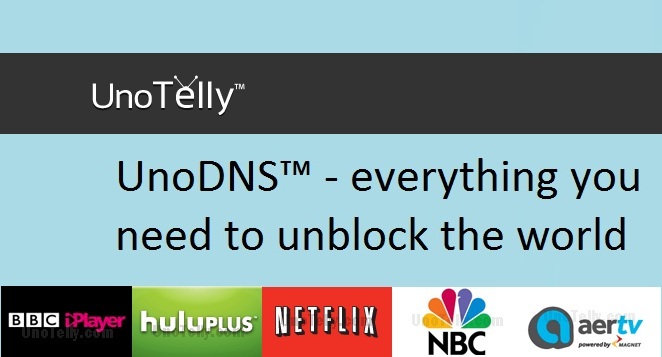
Excellent article. UnoTelly looks like a great way to watch US TV but is it safe?
Yeah, overall we had zero issues with it and love how easy it works. Also rest assure that it’s 100% safe.