Last year HTC released their latest flagship, it was dubbed the HTC One (M7) and was the successor to the popular HTC One X. The M7 smartphone went on to win hundreds of awards from best design, to best smartphone. The design included a one piece aluminum housing, dual front- facing speakers and 4MP ultrapixel camera It was these features that set the HTC One (M7) apart from the competition and it’s clear HTC want to continue with that trait with the HTC One M8, the latest flagship from HTC.
The HTC One (M8) features the same complete unibody aluminum frame, now with the phone over 90-percent aluminum. Inside we have Qualcomms latest Snapdragon 801 chipset with 2.3GHz quad-core CPU and Adreno 330 GPU. Other specs include improved Boomsound front facing speakers, 4MP Ultrapixel camera with improved color accuracy and dual-tone flash and the addition of a new depth of filed sensor. We have included a break down of specs below.
- 5″ 1080p capacitive touchscreen with 441pi pixel density, Corning Gorilla Glass 3
- 2.3GHz quad-core Krait 400 CPU with 2GB of RAM;
- Adreno 330 GPU
- Android 4.4.2 KitKat with HTC Sense 6
- 4MP AF “UltraPixel” (2µm pixel size) camera with 1/3″ sensor, 28mm f/2.0 lens, dual-LED flash
- 2MP Depth of field Sesnor
- 1080p video capture with HDR
- 5MP front-facing camera with BSI sensor; wide-angle f/2.0 lens, HDR; 1080p video recording
- 16/32GB of built-in memory
- microSD card slot
- MHL-enabled microUSB 2.0 port
- Wi-Fi 802.11 a/b/g/n/ac (2.4 and 5 GHz), DLNA
- Bluetooth 4.0, NFC, GPS with A-GPS, GLONASS
- IR remote control
- Accelerometer; gyro and proximity sensor; ambient light sensor; barometer
- Active noise cancellation with a dedicated microphone
- BoomSound and built-in amplifiers front-facing speakers
- 2,600mAh battery
Most of the key features are still present in the HTC One M8 with HTC improving on all of them to make the M8 a formidable device and a true successor to the popular HTC One M7 smartphone. Let’s really start of this review by taking a look at the HTC One (M8), however, you can also check out a quick overview video below.
The HTC One (M8)
The brushed metal design covers the entire back of the M8 and even curves around to the front of the device giving a complete and solid feel and possibly the nicest on a smartphone we have experience. The back of the device of course contains the two cameras with dual led flash. The second smaller camera located on the top of the device is the 2MP depth of field sensor which attaches depth information to every photo taken, making adjustments and refocusing after the shot has been taking a possibility.
The front of the device we have one of the dual front facing speakers which HTC have stated are 25-percent louder than the previous speakers on the M7. The bottom of the device has the MicroUSB which supports MHL and USB OTG. Finally we have the 3.5mm headphone jack.
The left side of the smartphone has the nano sim card slot and the right side has the now included MicroSD slot, along with Volume buttons. The very top of the phone has the power button, which itself contains the IR emitter for controlling your TV and other devices.
Lastly we have the other front speaker and inside there we have the notification LED. Next to the speaker is the ambient light sensor and 5MP wide angle camera.
UI
The HTC One M8 is running Android 4.4.2 and includes HTC’s Sense 6.0 UI skin. We also have a new camera app which includes new features , along with a new layout. so let’t take a closer look at the general UI and camera app.
Sense 6.0 hasn’t had too much of a make over compared to Sense 5.0, but there are some smoothness/layout changes here and there, however it’s still mostly the same. Blinkfeed is still present and contains all your news and social media updates directly on the home screen for quick access.
The quick menu which can be accessed either by pressing the menu icon after pulling down the notification menu or simply by swiping two fingers down the notification menu. It’s fairly customizable with access to most of your go to settings including, WiFi, Bluetooth, Power saving, Silent mode, NFC and more. The app drawer is a vertical scrolling menu and supports alphabetical order or custom which includes folder support.
Another change would be the multi-tasking menu which HTC have given their own custom design. The multi-tasking keeps the last 9 apps used available to quickly jump to and from and you can remove them simply by swiping up on any given application.
Camera UI
HTC made some real changes to their camera app on the new HTC One, so let’s take a closer look at the new app before we take a look at some photos taking by it.
The camera UI has seen a massive change compared to the HTC One M7 with HTC changing the entire layout. The main options for available modes include Camera, Video, Zoe Camera, Sefie (switches to front facing camera) Duo Camera and Pan 360. Zoe camera mode works the same it did on the previous HTC One and takes a serious of photos with a 3 second video, however, HTC have the phone automatically start video recording if the user holds the camera button longer than 3 seconds.
The camera mode includes a wide selection of shooting modes including Auto, Night, HDR, Sweep Panorama, Anti Shake, Manual Mode, Portrait, Landscape, Macro, Backlight, Text and finally Macro. HTC have cover pretty much every mode we think anyone would need and should hopefully aid in those looking for a specific shot. HTC have moved both video and camera mode to separate areas, meaning you can no longer take a photo or start a video from the same screen.
The manual mode includes options we haven’t really seen on a smartphone including shutter time. This should help those looking to take really specific shots and gives them more control over their camera on the M8.
Photos
The HTC One M8 camera is a 4MP sensor with 2µm pixel size. The smartphone uses the same principle sensor as its predecessor with an increase in capturing color. We set the phone up on complete auto and took a few pictures to give you an idea of the quality it can provide.
Below are shots taken in both with HDR off and then again with HDR turned on. The HDR mode stands for High Dynamic Range. It takes consecutive shots with different exposures and combines them to give a more even image with little under/over exposure in the image.
We can see that the HDR setting is doing what it should and adds great balance and adds a lot of detail. While HDR isn’t the best for really shaky shots, it’s certainly a must for any important scenery shot.
UFOCUS and Foreground
Due to the included 2MP depth sensor on the HTC One M8, certain editing can be achieved with ease compared to conventional methods. The depth sensor adds depth of field information to each photo and the HTC One can use that information to modify the photos in different ways. Below are two of ways such editing can be done.
Foreground
The foreground edit simply takes a chosen object and brings it forward as its own layer, and then simply adds a overlay for the background. Normally a task like this requires a decent amount of effort, but with the HTC One M8, it took seconds.
UFOCUS
As we can see the UFOCUS effect works pretty well, allowing us to isolate areas of the photo and add blur to the rest. Some areas of the branches are further/closer than others and as such affect the ability to isolate perfectly, but none the less it worked pretty well considering.
Video
The HTC One M8 supports 1080p recording with a few extra options including Slow motion video, HDR video and 60fps@1080p. The while the slow motion and 60fps are there, we can’t see many users opting to use them, but HDR is easily a worthy function. We put together some a video below with most of them a simple straight forward auto setting, we did do a video with HDR to show you the difference in makes.
Benchmarks and Gameplay
Being a flagship device, HTC have included the latest from Qualcomm and that happens to be the Snapdragon 801 chipset with Krait 400 quad-core CPU clocked at 2.3GHZ and Adreno 330 GPU. We ran through some of the popular benchmarks apps, which give us a numerical value of performance and make it easy for use to assess the type of performance the device can offer.
The benchmarks above show the HTC One M8 has flagship performance and with the latest Snapdragon 801 chipset, we expected nothing less. Ultimately we won’t have any trouble running apps and games and pretty much everything should run buttery smooth.
We also put together a quick gameplay video which includes Dead Trigger 2, GTA: San Andreas and Real Racing 3. As while the Benchmarks provide a number for comparison and such, games use this resources for a purpose and it’s a great way to show how a phone performs.
Gameplay
Battery Life
The HTC One M8 includes a 2,600mAh battery, which seems to be around the standard for the 5-inch smartphone. We do a medium-heavy day of usage to gauge the battery performance the device provides. Below are the tasks for we do for around a 12-14 hour.
| Phone Calls | 20-30 Minutes |
| Text message/Chat/Emails | Throughout the day(checking) and 20-30 sent |
| Photos | 10-20 |
| Video recording | 20-30 Minutes |
| Internet browsing | Throughout the day(around 30-40 minutes total) |
| Gaming | 30 Minutes |
| YouTube/Netflix | 30-40 Minutes |
| Connectivity | WiFi and 3G; mostly 3G |
| Screen Brightness | 50-percent |
We used the phone for the entire day doing the above and made to to the end with over 20-percent battery left. We are impressed. The battery life is enough to last the day with the above usage, which we find great. No doubt certain things can drain the battery more and the opposite, like lowing the brightness more, less or no gaming. However, with the above usage, a full day is easily possible.
HTC also include an extreme power saving mode, which shuts down much of the phones background tasks, lowers the brightness and even contains its own UI (above). This feature can be activated automatically at 20/10/5 percent battery levels, or simply manually. It’s basically like any power saving mode, but more extreme as the name suggest and allows the phone to last over 20 more hours, even with around 10-percent left.
Conclusion
It’s the beginning of the end. We come to the conclusion of our HTC One M8 review and here we give our thoughts on the device itself. We breakdown the conclusion into a few sections which are Design, Screen, Camera, Performance, and finally over.
Design
HTC want to stand out from the crowd. Much like what that they with the HTC One device last year, they have done it even better this time around. The HTC One M8 is now made up of over 90-percent aluminum and it looks and feels amazing. The brushed metal design on the back is nothing short of beautiful and while we have nothing against a plastic smartphone, it can’t be denied that the HTC One looks and feels better than any other phone we have ever held. HTC have done a fantastic job on the HTC One M8 design.
Screen
HTC went for a 5-inch 1080p Super LCD3 display and it’s very much like the display we saw on the HTC One M7, albeit just slightly bigger. It provides great colors, sharpness, and has a decent max brightness. It’s not the best display we have seen on smartphone, but it ticks all the right boxes and provides great detail throughout. We can’t imagine anyone finding issue with the display and consider it a strong point on the HTC One M8.
Camera
When HTC launched the HTC One M7, they removed themselves from the race to more pixels and decided with different approach and it was rather simple. They increased the size of the pixels to let in more light, 300-percent as stated to be exact. They have done the same with the One M8 and this time they have included a second 2MP camera which acts as a depth of field sensor to gather relevant depth information.
We find ourselves coming to the same conclusion as the HTC One M7 Camera review. The quality of the photos is easily present. The color clarity is slightly better this time around, but ultimately the cameras are nearly identical. We find the 4MP camera on the HTC One M8 to provide decent shots in well lit areas, but its low light performance is where it outshines the competition. While we can see decent quality in most photos, some of them will turn out grainy, and it’s not to say those particular photos look bad, but more it’s evident they aren’t really high resolution shots.
The added depth sensor allows for some pretty cool editing after the photo has been taken. The extra depth information allows you to add backgrounds around specific subjects, modify focus easily and even copy people from one photo to another. While this is possible with extensive editing tools, the depth sensor makes it an ease of simply selecting what you want with your finger and away you go. Some of the features are playful, rather than beneficial, with others actually allowing you to some fantastic things. We are pleased with the added depth sensor and think it adds some cool functionality that allows anyone to get even more creative with the photos they take.
Performance
The Snapdragon 801 chipset, while being the latest chipset from Qualcomm, it still provides the same Krait 400 and Adreno 330 CPU/GPU combination that we have reviewed in three other devices. We already know this chipset is fantastic and provides excellent performance across the board. The benchmark numbers, and gameplay were all smooth, however GTA: SA did stutter a small amount on the max settings, but this is a known issue with this game with regards to Android 4.4 and we hope to see it fixed soon, it none the less looked and played beautifully with slightly lower settings. Everything including the UI, watching/streaming HD video and recording HD video were all completely smooth and lag free. Your really not going to see much better performance on a smartphone.
Overall
That’s it for the review on the HTC One M8 and while the HTC One M7 was already an insanely great smartphone, we still feel the HTC One M8 is a step up. The design and feel of the device is the best we have see on a smartphone. The specs are great and HTC included Qualcomms latest stuff and that makes for a completely lag free/smooth device. We’re also glad to see the addition of a MicroSD slot. The only negative thing we can say and it’s really nitpicking on our side, but a better camera would have made the HTC One M8 unstoppable, as while the depth sensor is fun and adds something new, the main camera is still mostly the same and lacks any real upgrade/difference compared to the M7, that being said, the camera is still good and provides great quality, just not much better than the M7 did.
We still find ourselves coming to the same conclusion and that’s the simple fact that HTC are doing something right. The HTC One M8 is a fantastic smartphone and offers a really unique and desirable design and feature set, much like the M7, but just better and we can’t help but be impressed. We gladly give it a Gold Award and say well done HTC.
A big thanks to the Keogh partnership and HTC for sending out the HTC One M8 for review.























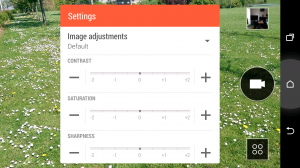



























just got this phone on contract, cant wait for it to turn up, cheers for the review bud, by far the best site out there for all tech news,