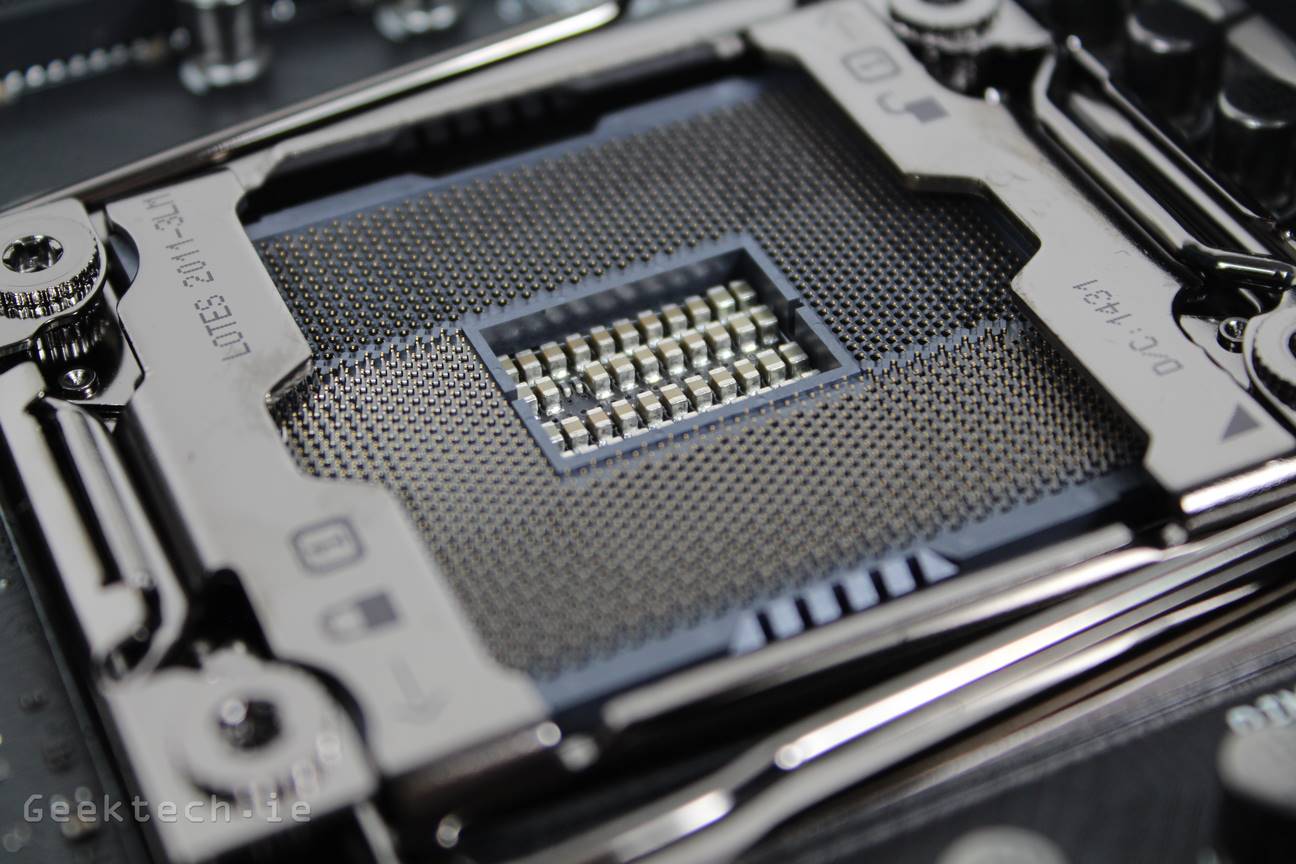BIOS/UEFI
The BIOS for the Rampage V Extreme haven’t chagned much when compared to the newest bios on the Rampage IV Extreme/BE. However, below is a quick look at how everything is laid out.
Starting with the main area of the bios. Being a an Rampage Extreme Asus are giving you access to pretty much every overclocking aspect on the board. Design of the BIOS isn’t all that different from the RAMPAGE IV Extreme/BE and navigation can be done with keyboard or mouse. The right image is the DRAM timing controls and includes access to the XMP settings and Asus Rampage Tweak modes.
On the left we have access to Digi+ Power Control area. This includes access to the CPU Load-line Calibrations and more. Again, not much different than other Asus boards. On the right we have the CPU power management which includes settings for Intel Speedstep and Turbo mode.
Here we have the voltage control area. Exactly like we are used too. This is where you will make or break your over clocks.
We can’t imagine anyone use the EZ mode on a board like this, but none the less, Asus have included a quick overview of everything on the board. It’s handy if you just need to change a quick setting or get a look at everything in one area.
4. BIOS/UEFI