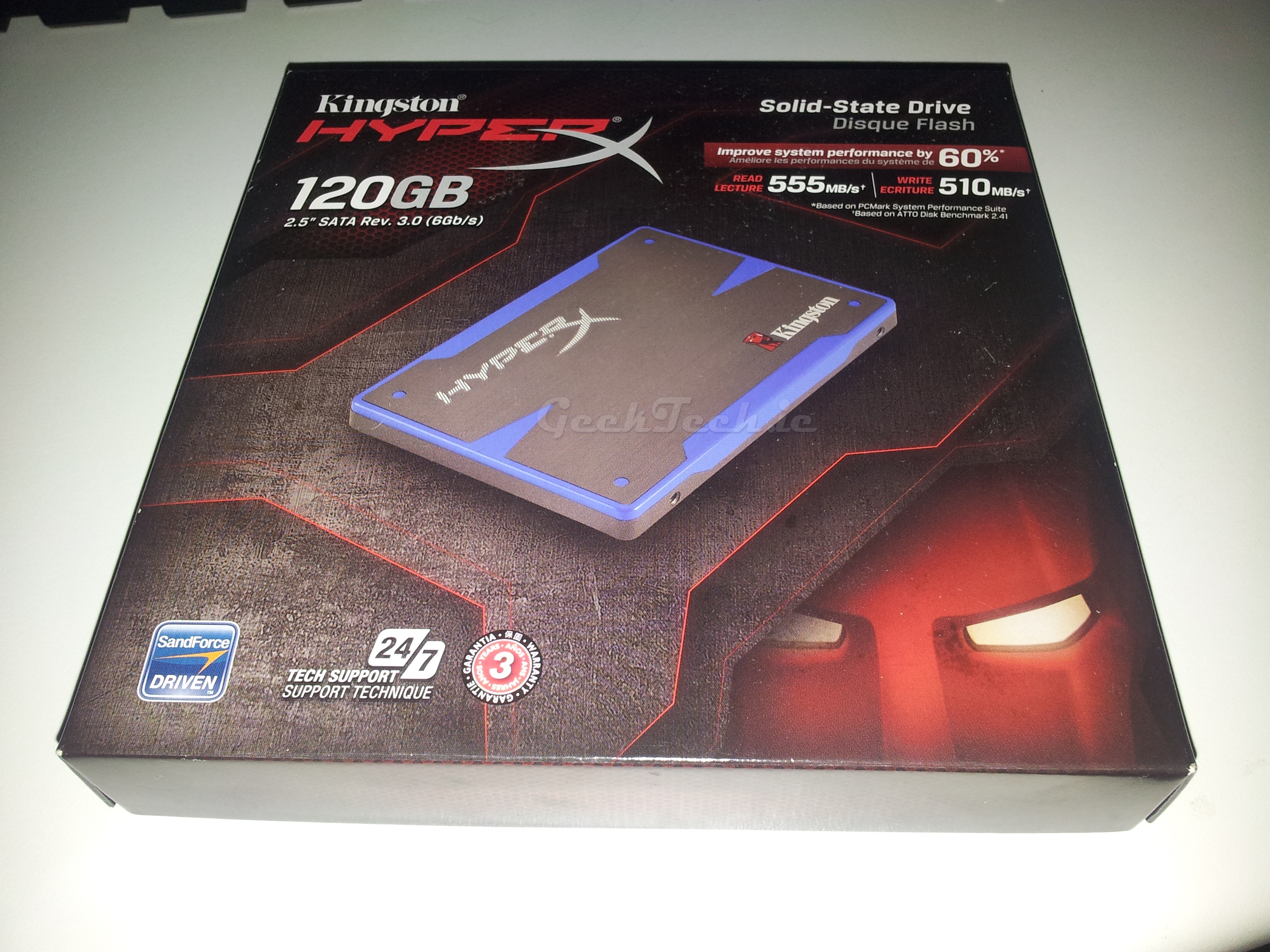Moving on we are going to start the testing. So let’s take a look at the test bench.
Asus Rampage IV Extreme
Intel Core I7 3960X
16GB G.Skill Ripjaw Ram
Corsair AX1250
So for testing we connect the Kingston SSD up to the Rampage IV Extreme and we will be testing this in both SATA II and SATA III ports and see the speed achieve by both with the SSD.
First up is AIDA64. Here we are testing the access times for both read and write scenarios. The results for both are below.
AIDA64 Average Write Access
[easychart type=”horizbar” height=”50″ title=”Results in milliseconds(Lower is better)” groupnames=”Minimum result, Average result, Maximum result ” groupcolors=”00CC00,0070C0,A3A3A3″ valuenames=”AIDA64 Average Write Access” group1values=”0.19″ group2values=”0.20″ group3values=”0.24″]
AIDA64 Average Read Access
[easychart type=”horizbar” height=”50″ title=”Results in milliseconds(Lower is better)” groupnames=”Minimum result, Average result, Maximum result ” groupcolors=”00CC00,0070C0,A3A3A3″ valuenames=”AIDA64 Average Read Access” group1values=”0.19″ group2values=”0.19″ group3values=”0.20″]
Now we are moving on to ATTO for read and write speeds, the pure purpose of a high end SSD. Let’s see what kind of results the Kingston HyperX 120GB delivers.
Using ATTO to test the actual raw speed, we can see the speeds are extremely impressive. The device scored 501MB/S on the write speed and 530Mb/s on the read speed. The write speeds performed just 9MB/s under the stated speed. Those are some amazing results for the write side of things. The read speeds however performed 25MB/s under the rated speed. This was shown across repeated tests. While it is a quite a drop in speed, the speed of the device is still extremely impressive.
HD Tune Read speed results
[easychart type=”horizbar” height=”50″ title=”Results in MB/S(Higher is better)” groupnames=”Minimum result, Average result, Maximum result ” groupcolors=”00CC00,0070C0,A3A3A3″ valuenames=”HD Tune Read speed results” group1values=”459.5″ group2values=”463.6″ group3values=”470.1″]
HD Tune Write speed results
[easychart type=”horizbar” height=”50″ title=”Results in MB/S(Higher is better)” groupnames=”Minimum result, Average result, Maximum result ” groupcolors=”00CC00,0070C0,A3A3A3″ valuenames=”HD Tune Write speed results” group1values=”255.7″ group2values=”340.2″ group3values=”466.6″]
In HD Tune we can see the the results are spread nicely across the table and the Kingston performs quite nicely during the compressed data read and write benchmarks.